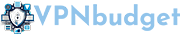Are you looking for the best VPN for Apple TV to have a seamless streaming experience while ensuring privacy and security? Look no further! In this comprehensive guide, I will walk you through the process of setting up Atlas VPN on your Apple TV. By following these simple steps, you’ll be able to unblock geo-restricted content, protect your privacy, and stream anonymously with ease. Whether you’re a beginner or a seasoned pro, this guide has got you covered!
Atlas VPN is one of the best free VPNs for Apple TV. It comes with 5 GB monthly free data and a limited number of secure servers that you can connect to. In other words, it is one of those premium VPNs with a free trial. That is great in case you’d like to try it out before opting for a paid subscription. However, you can click here and get unlimited Atlas VPN for your Apple TV and all the other devices for as cheap as $2.05/month. Keep in mind that you have the option to cancel your subscription within 30 days and get a full refund if you don’t like the premium version of Atlas VPN. So, you have nothing to lose. Let’s dive more into why you need the Atlas VPN app on your TV and how to install it easily.
Atlas VPN Christmas offer
Understanding the Importance of a VPN for Apple TV
Before we dive into the setup process, let’s explore why using a VPN for Apple TV is essential. A VPN, or Virtual Private Network, creates a secure and encrypted connection between your device and the internet. By routing your internet traffic through a remote server, a VPN enhances your online privacy and protects your data from prying eyes.
With cyber threats on the rise, it’s crucial to protect your privacy while enjoying your favorite content on Apple TV. By using a VPN, you can shield your online activities from surveillance and prevent third parties from tracking your streaming habits.
Unblock Geo-Restricted Content on Apple TV
Imagine having access to a vast library of content that is otherwise unavailable in your region. A VPN allows you to bypass geographical restrictions by masking your IP address and making it appear as if you’re accessing the internet from a different location. This means you can enjoy region-locked movies, TV shows, and streaming platforms on your Apple TV.

Streaming platforms like Netflix, Amazon Prime TV, HBO Max, BBC iPlayer, and Disney+ do not release certain films and TV series in some countries. Sometimes they remove a show which had been in the library of a certain country for a long time. Thus, it wouldn’t be a big surprise if your favorite show is removed from your Netflix library before you get to finish it. Fret not! You can install the Atlas VPN app on your Apple TV, connect to a secure server located in a country where your favorite show is still available, and continue watching it without any interruption.
Setting Up Atlas VPN on Apple TV
Now that we understand the benefits of using a VPN for Apple TV, let’s dive into the step-by-step process of setting up Atlas VPN on your device!
Step 1: Sign Up for an Atlas VPN Account
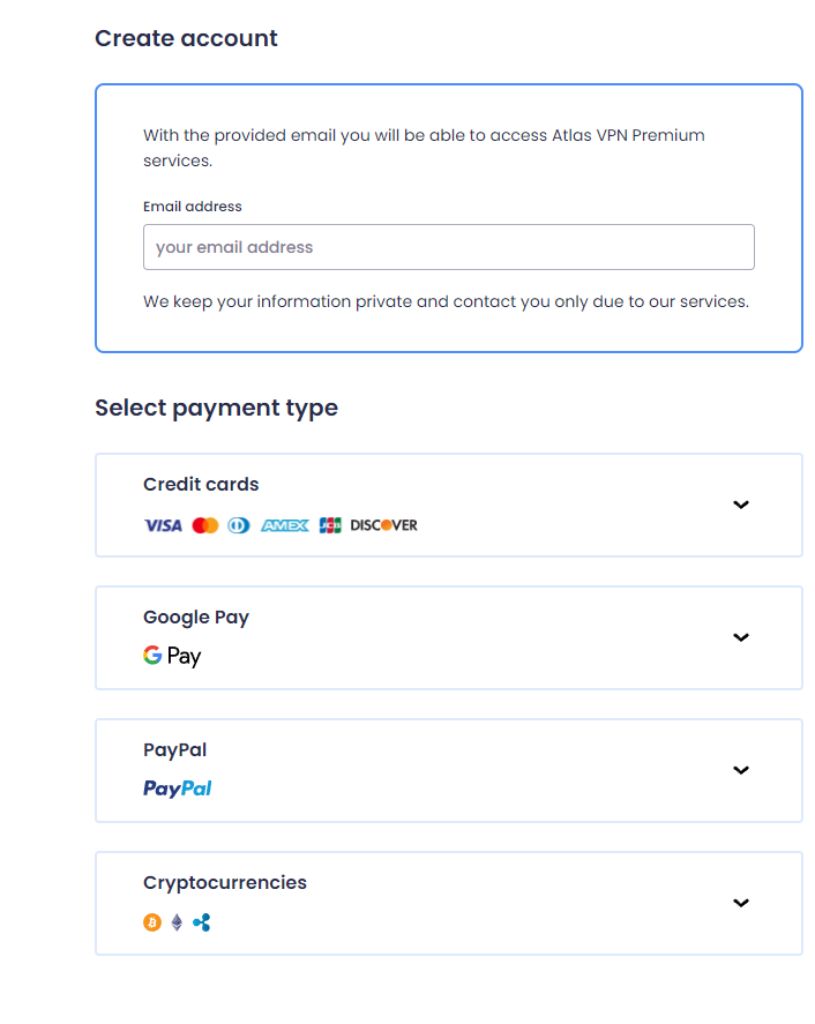
Click here to visit the Atlas VPN website and sign up for an account with a discount up to 86%! You can choose between their free version or opt for a premium subscription, depending on your needs. The premium version offers additional features such as unlimited data, faster servers, and ad-blocking capabilities. Moreover, there are a lot of secure servers available in the premium version which helps you find a server that can unblock restricted content easier.
Creating an Atlas VPN account is super easy. Simply choose the Atlas VPN subscription package that suits you the best. Afterwards, enter your password and pick the payment method that works for you. You don’t have to use a credit card to purchase an Atlas VPN subscription. Besides credit and debit cards issued by Visa, Mastercard, Amex, Discover and JCB, cryptocurrencies like bitcoin, Litecoin, and Ethereum, Google Pay and PayPal are also accepted by Atlas VPN. Check out our Atlas VPN review to learn more about the payment options, subscription packages, and all the features of this premium VPN service.
Step 2: Install Atlas VPN via Apple TV App Store
Once you have an Atlas VPN account, simply head to the Apple TV App Store and find the Atlas VPN app. Afterwards, click on the download button. After the installation is complete, enter your login details in the Atlas VPN Apple TV login page. Once you are in you can either set the app according to your needs or use the default settings. Once this step is complete, simply choose the server that you’d like to connect to. You are all set. Enjoy the new level of freedom and security you’ve just gained.
Exploring Atlas VPN Features for Apple TV
Now that you have successfully set up Atlas VPN on your Apple TV, let’s take a closer look at some of the features offered by Atlas VPN, making it the best VPN for Apple TV. First of all, you’ll have the chance to connect to more than 750 secure servers in 38 countries when you purchase a premium Atlas VPN subscription. If you take a look at the best VPN reviews, you’ll see that Atlas VPN does a pretty good job against the competition when it comes to the number of servers. The more servers you have in different locations the more flexibility you get when it comes to unlocking region-specific restrictions.
Secure and Seamless Streaming
Atlas VPN boasts lightning-fast connection speeds, ensuring smooth and uninterrupted streaming on your Apple TV. Say goodbye to buffering and enjoy your favorite content without any interruptions.
Protection Across Multiple Devices
With Atlas VPN, you can protect multiple devices simultaneously, including your Apple TV, smartphone, tablet, and computer. Safeguard your entire digital ecosystem with just one VPN subscription. You can use Atlas VPN on an unlimited number of devices simultaneously. So, if you purchase it for your Apple TV, it doesn’t mean that you have to use it only on your Apple TV. Secure all your devices with one account. It is as simple as that.

Anonymity and Privacy
Atlas VPN prioritizes your privacy by encrypting your internet traffic and masking your IP address. Say goodbye to online surveillance and enjoy anonymous streaming on your Apple TV. Atlas VPN utilizes military-grade encryption methods like AES 256-bit and ChaCha20. Your internet connection remains protected from hackers and the prying eyes of your ISP when your Atlas VPN app is on.
User-Friendly Interface
Even if you’re new to VPNs, Atlas VPN’s user-friendly interface makes it easy to navigate and customize your VPN settings. You can choose from a wide range of server locations and connect with just a few clicks.
Now that you have the knowledge and tools to set up Atlas VPN on your Apple TV, it’s time to unlock a world of seamless streaming and enhanced privacy. Visit the Atlas VPN website today and take advantage of their free version or upgrade to their premium subscription for an even better streaming experience.