Surfshark VPN
| Price | 9 |
|---|---|
| Security Measures | 10 |
| Performance | 8.2 |
| App Usability | 10 |
| Customer Support | 10 |
Surfshark is an all-in-one VPN service with over 3200 servers in 100+ countries. It offers cheap and secure VPN service. It does wonders unblocking US and UK libraries of Netflix, Amazon Prime TV, HBO Max, BBC iPlay and more. It is good for gaming too.

Original price was: $15.45.$2.29Current price is: $2.29.
Description
SurfShark VPN Expert Review
In this detailed Surfshark VPN expert review, we’ll take a look into one of the cheapest premium VPNs that offer utmost security with cool features. In the physical world, we lock the door of our house and the doors of our car to keep our belongings safe from intruders. Because hard-earned wealth is something we’d like to protect as much as possible. The physical world is not the only world that we live in. We work, shop, learn, socialize and manage our finances on the internet. Keeping our devices that connect us to the online world safe means keeping our privacy, wealth, social network and ultimate information source safe. And we can do it without spending a small fortune.
Surfshark is a budget VPN that offers premium features such as adblocker, antivirus, multihop, kill switch, and CleanWeb. They have over 3200 servers in 65 locations. Best of all, they are based in the British Virgin Islands. It means that your data is far away from the reach of your government and ISP. In this in-depth Surfshark review, I’ll talk about all the features of this VPN service, its performance on streaming services, torrenting, and gaming, safety measures and the customer support. I’ve been using Surfshark on both mobile and desktop for months. I’ll share our user experience as well.

How Much Does Surfshark VPN Cost? The Cheapest Way to Download Surfshark
Surfshark announced their new subscription packages which got even cheaper. Currently the cheapest Surfshark VPN package is the 24-month subscription plan of Surfshark Starter. You can enjoy thousands of secure VPN servers, in-built ad blocker and 24/7 support for only $2.49 for a month (billed $59.76 for 24 months).
The second cheapest package is called Surfshark One which costs $3.19/month (billed $76.56 for 24 months). This version has more features including in-built antivirus, real-time email, credit card, and ID breach alerts, personal security reports, personal detail generator and masked email generator.
You can take your privacy to the next level with Surfhsark One+. It comes with all these features and data removal from company databases and people search sites. How does it work? Surfshark tracks your online presence and gets your private information from the platforms that use your information without your consent. This way you can control your online presence as you wish. Surfhsark One+ package costs only $4.97 for a month (billed $119.28 for 24 months) if you opt for the 24-month package. Click here to see all the Surfshark VPN subscription plans and the features you get in each plan!
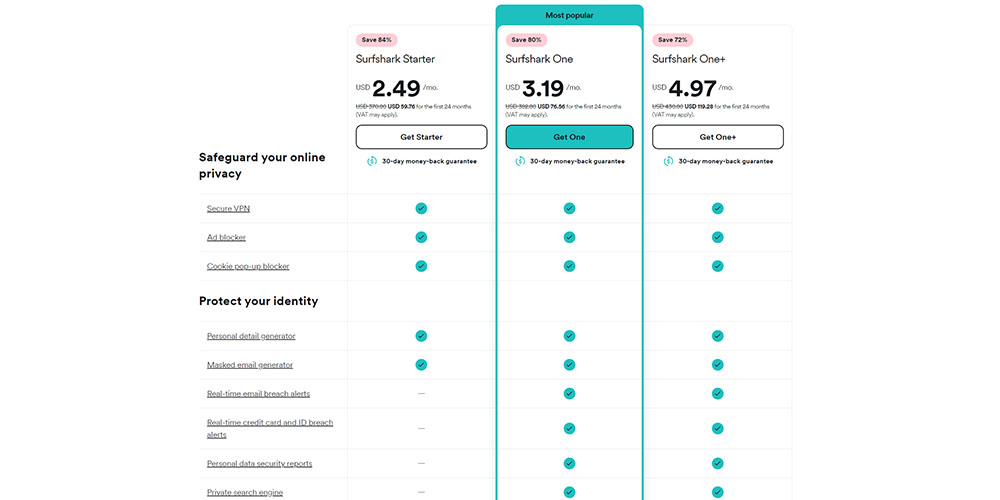
Surfshark VPN 24-month subscription plans
1 Year Plan for Those Who Likes Shorter Commitments
Of course you don’t need to make long-term commitments in case you prefer short-term deals. You can enjoy the same features as I explained above. However, the only thing that changes is the cost and the duration of your subscription plan. The Surfshark Starter 12-month plan costs $3.49/month (billed $41.88 up front for 12 months). Surfshark One yearly plan costs $4.09/month ($49.08 for 12 months) and the Surfshark One+ yearly plan costs $6.49/month ($77.88 for 12 months).
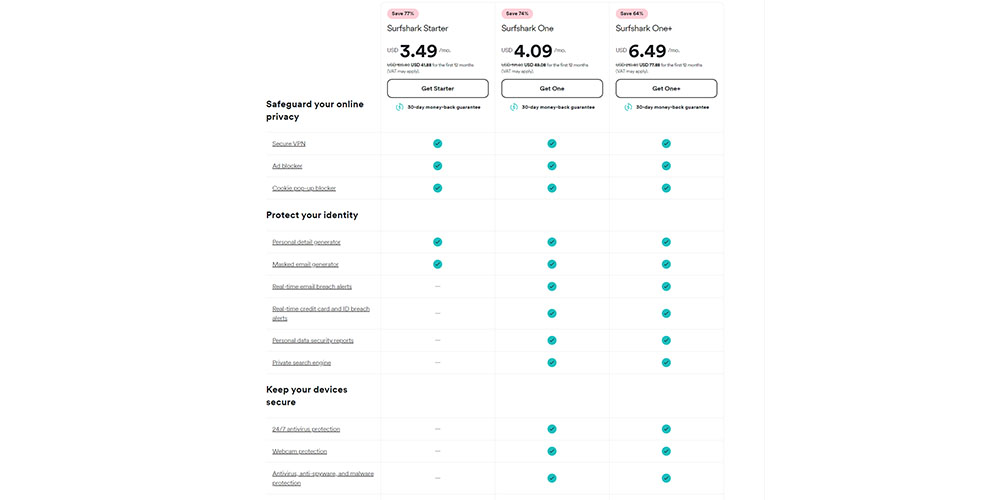
Surfshark VPN 12-month subscription plans
Is a 12-month-long relationship too much of a commitment for you? Surfshark has an offer for you too. Instead of going for a long-term plan you can choose a monthly plan. It is especially good if you need VPN only for a short time. The basic Surfshark Starter plan costs $15.45 in the monthly subscription deal. As for the monthly costs of the higher packages, you can get Surfshark One for $15.95 and Surfshark One+ for $17.95.
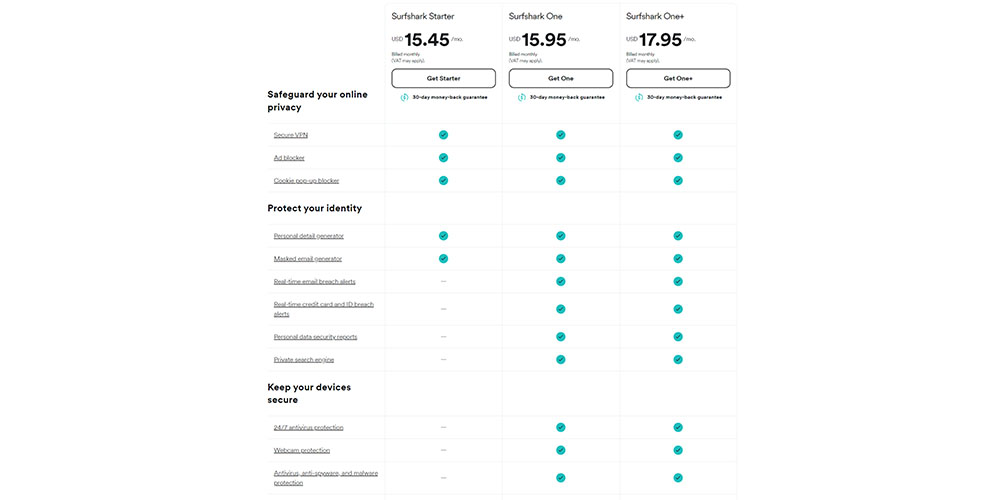
Surfshark VPN monthly subscription plans
Which Surfshark VPN Subscription Plan You Should Choose
All the three packages of Surfshark VPN have been curated for people with different profiles. Type your name on Google and see what the search result pages show about you! If there are many instances where your private information is displayed publicly, you might want to opt for the Surfshark One+ package. Surfshark will get this info erased so that you can regain your control over your own data.
If you say you don’t care much about your online footprint as there is not much private data of yours going on, then Sufshark One package is something you should check out. This version of Surfshark VPN is more than a VPN service as it comes with an antivirus tool and extra security features that protect your emails, passwords, and payment details. It even protects your webcam so that hackers can’t watch you through your computer or mobile phone’s camera.
If you are not interested in extra security features but rather want to enjoy streaming, torrenting, gaming, and grabbing region-specific discounts with a solid VPN, then you can opt for the Surfshark Starter plan. It is the cheapest plan and comes with cool VPN features.
Surfshark’s 24-month subscription price places it among the cheapest VPN service providers. If you check the best VPN deals and compare them with Surfshark’s price, you’ll see that there are not many budget VPNs that can compete against them. However, in order to enjoy such great prices you need to choose the 24-month or the 12-month plan. Check out the latest VPN coupons to get extra discount.
The monthly subscription cost cannot be considered within the budget category. What we can deduce from their price policy is that they are rather looking for long-term customers. It is worth trying the 24-month subscription out. If you don’t like it, you can request your refund within 30 days.
Surfshark VPN Expert Review: Features in Detail
Surfshark does a lot more than simply encrypting your connection and masking your IP. The VPN software comes with cool features such as Kill Switch, Multihop, Adblocker, CleanWeb, Rotating IP and Surfshark One. Let’s take a deeper look into these features that make Surfshark stand out among the competition.
How Kill Switch Works
Kill Switch is an optional function which you can turn on any time you want. It basically kills your internet connection if your VPN connection drops unexpectedly. This way you don’t stay connected to the internet without any protection. Thus, your privacy is ensured and your device remains wary of malicious threats. Once your VPN connection is restored your device goes online immediately. It is a great feature if your device holds sensitive information which you need to protect at all times. Also, in some countries accessing certain websites and web apps is strictly forbidden and your ISP tracks you constantly. Kill Switch helps you avoid getting in trouble in such countries.
Multihop Servers
If you want to increase your protection you can use one of the multihop servers of Surfshark. There are currently 11 multihop servers which pass your connection through 2 different servers located in different countries. Surfshark encrypts your connection and passes it through 2 different servers in 2 different locations constantly. This way your online presence remains incognito for sure.
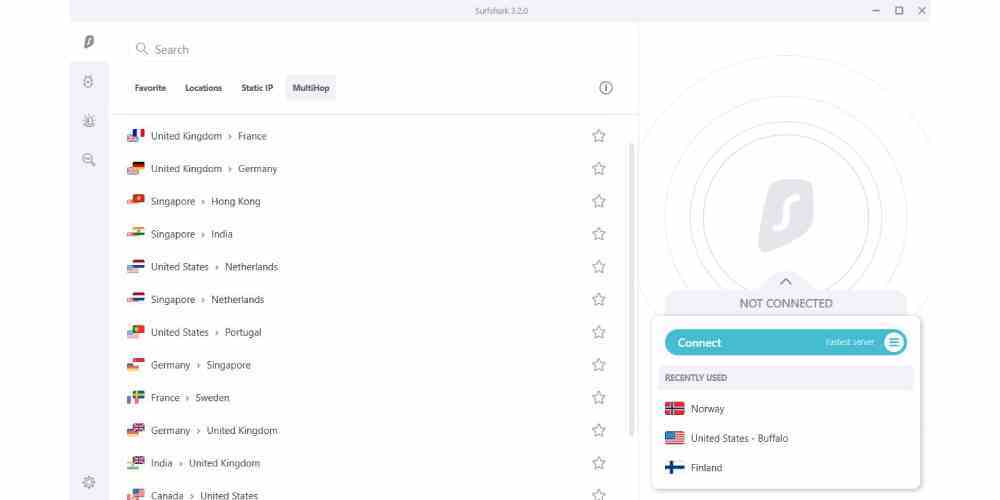
Surfshark multihop servers
Block Ads and Trackers with CleanWeb
Surfshark comes with an in-built ad blocker which works both on mobile and desktop devices. It blocks ads and malware on both apps and websites. It saves your mobile data, increases your browsing speed and helps you avoid phishing attempts. Moreover, annoyingly long Youtube ads are also blocked which saves you quite a bit of time.
Automatically Change Your IP while Your Location Remains the Same with Rotating IP
Another cool feature that comes with Surfshark VPN software is rotating IP. The software changes your IP within regular intervals while your location remains the same. This way nobody can track your online activity as your IP address keeps changing regularly. This is an advanced feature which can be switched on manually.
Camouflage and NoBorders Modes
Camouflage mode basically hides your identity from everyone including your internet service provider. This way nobody can track your internet activity. Normally your internet service provider (ISP) can see that you use VPN. However, Surfshark uses obfuscated servers which imitate usual internet activity; thus, you avoid VPN blocks. It also means that you can use Surfshark even in the countries where VPNs are prohibited.

Surfshark can be used even in the countries where VPN is prohibited
Surfshark One
Surfshark One is an all-in-tool which includes Surfshark Antivirus, Surfshark Alert, and Surfshark Search. It comes with an extra price tag of $1.49/month on top of your VPN subscription. It offers a developed antivirus service for your mobile and desktop devices, data breach alert in case you are under attack by a malicious software, and safe search which hides your identity and location from search engines so that you get truly organic results. Search engines cannot track you and offer you personalized ads. Surfshark One subscription is totally optional. If you already have a well-functioning premium antivirus software installed on your device/s, you may not need this tool.
Surfshark Browser Extension
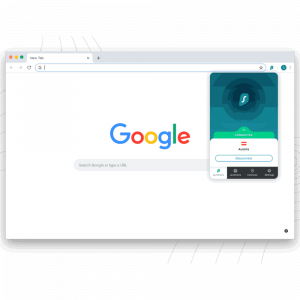
Surfshark Chrome extension
Surfshark has an excellent extension for Chrome, Opera, Brave, Edge and Firefox. If you prefer using VPN only on your browser, then it is the best choice for you. Surfshark browser extension has all the VPN features, countries, servers etc. on the browser extension as well. You can activate it with one click and start enjoying your privacy on your browser.
Surfshark VPN Protocols
While talking about the best VPN services, I mentioned that the protocols utilized by a VPN service are among the most important selection criteria for customers. The VPN protocols used by your VPN service directly affects your internet speed and security. Surfshark employs 3 different VPN protocols that are among the most popular ones at the moment. These VPN protocols include WireGuard, IKEv2, and OpenVPN.
Surfshark software chooses the protocol automatically based on your device, internet speed and internet network security status. However, you can choose the protocol that you use manually as well. WireGuard is known for securing internet connection with a modern encryption method. It is open source and reliable. IKEv2 is known for the speed that it provides. Therefore, it is ideal for mobile devices. OpenVPN is among the oldest VPN protocols. Despite having been left under the shadow of the modern VPN protocols, OpenVPN still attracts massive interest from VPN users due to the reliability that it offers.
Countries Where Surfshark Servers are Located
Surfshark has over 3200 servers in 100+ countries. OpenVPN, WireGuard and IKEv2 protocols are available in each server location. You can also enjoy Private DNS and the Camouflage Mode in all these locations. Here is the full list of Surfshark server locations:
Europe
Albania, Azerbaijan Andorra, Armenia, Austria, Belgium, Bosnia and Herzegovina, Bulgaria, Croatia, Cyprus, Czech Republic, Denmark, Estonia, Finland, France, Georgia, Germany, Greece, Hungary, Iceland, Ireland, Italy, Latvia, Liechtenstein, Lithuania, Luxembourg, Malta, Moldova, Monaco, Montenegro, Netherlands, North Macedonia, Norway, Poland, Portugal, Romania, Serbia, Slovakia, Slovenia, Spain, Sweden, Switzerland, Turkey, Ukraine, United Kingdom
Americas
Argentina, Bahamas, Bolivia, Brazil, Canada, Chile, Colombia, Costa Rica, Ecuador, Mexico, Panama, Peru, United States, Venezuela
Asia Pacific
Australia, Hong Kong, India, Indonesia, Japan, Kazakhstan, Malaysia, New Zealand, Philippines, Singapore, South Korea, Taiwan, Thailand, Uzbekistan
Middle East and Africa
Algeria, Egypt, Israel, South Africa, United Arab Emirates
Privacy Policy and Encryption Technology Utilized by Surfshark
Surfshark encrypts users’ internet connection with AES-256-GCM. AES-256 is one of the strongest encryption methods. “As a block cipher, AES applies different cryptographic keys to a block of data. The keys come in different sizes – 128, 192, and 256 bits, while the blocks are also measured in bits. Hence AES-256 produces 256 blocks of ciphertext from 256 blocks of plaintext” according to Surfshark.
Besides the ironclad encryption method used by Surfshark, there is another fact which makes their hand stronger in the face of the competition. The company is located in the British Virgin Islands where there are no data retention laws. In other words, governments cannot request your internet activity log from Surfshark. Moreover, Surfshark doesn’t keep the logs of your internet activity as they have built their infrastructure with a 100% diskless network. Whenever a server is turned off all the temporary logs are wiped off automatically. Ram-only servers ensure privacy that a premium VPN promises.
Enjoy Streaming Services without GEO Restrictions
Streaming services offer different libraries in different countries. You can perhaps access the majority of the content offered by a streaming service regardless of your location. However, there are still quite many titles which are not available in your location at any given time. Moreover, certain titles are removed from a number of libraries while they remain available in the others. Imagine that you are hooked on a TV show which consists of 6 seasons. They remove it from your country’s library before you reach season 4. That is where the premium VPN services like Surfshark come into play.
You can unlock the GEO-specific libraries of such streaming services as Netflix, Amazon Prime Video, HBO Max, Disney+, Hulu, BBC iPlayer, ESPN and ESPN+ and Youtube TV using Surfshark VPN. All you need to do is decide which country’s library you’d like to access.
How to Access Other Countries’ Netflix Libraries with Surfshark
It is not a secret that Netflix’s US and UK libraries contain more titles than any other country’s library. In order to access these libraries, you need to connect to a UK or a US server on Surfshark VPN app before you starting your browser or Netflix app. Surfshark works well on both mobile and desktop, so you can use it on the Netflix website, the desktop app and the mobile app alike. You don’t need to do anything else to access the GEO-restricted titles.
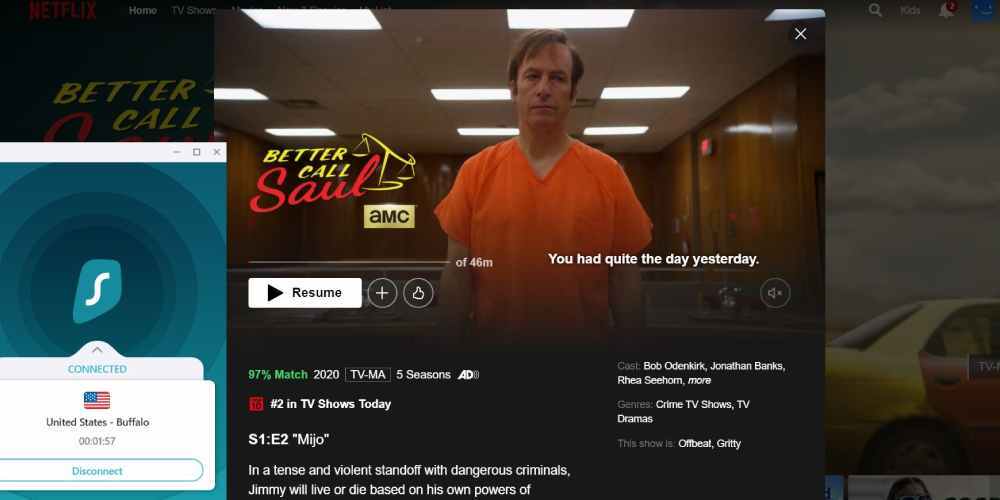
You should avoid using a multihop server while using a streaming service as you aim to access a single library at a time. Moreover, you shouldn’t use the CleanWeb feature while using streaming services. It blocks trackers and ads which might cause issues with some streaming services. I also recommend clearing your browser cache and cookies before heading to the Netflix website so that you can access the website without issues.
Can I Use Amazon Prime Video with Surfshark?
Just like Netflix, Amazon Prime Video can also be used with Surfshark. You can access the local libraries of the US, the UK and a lot more countries using Surfshark. This way you can watch your favorite titles even if they are not available in your location.
Other Streaming Services that are Accessible with Surfshark VPN
You can use Surfshark on your mobile and desktop devices as well as on Apple TV and Android TV. You can use Surfshark on Xbox and Playstation as well. You can access Netflix, Disney+, Amazon Prime Video, HBO Max, BBC iPlayer, Hulu, Hotstar, Youtube TV, and some more local streaming services on all your devices.
Speed and Performance Ratings
I tested Surfshark for different activities including gaming, torrenting and streaming. Here are my findings:
Gaming
Surfshark seems to be good for avoiding bandwidth throttling, dorm restrictions, low ping rates. You can play games like League of Legends, PUBG: Battlegrounds, Minecraft, GTA V online, Dota 2 and CS:GO. However, you may experience lags if you choose a slow server or a server that is far away from your actual location. If you live in South America, you can go with the US or Canadian servers. If you live in Central Europe, Norwegian, Finnish, and German servers can be good choices for you. Gamers who live in Asia should consider using Japanese and South Korean servers.
Torrenting
It is not a secret that torrenting using a VPN decreases the download speed drastically. Surfshark’s torrenting performance is not different. Unfortunately, it wouldn’t be my first choice if I was a person torrenting regularly. However, if you have a fast internet connection, then you can perhaps live with it.
Streaming
I tested Surfshark on several streaming services including Netflix. I personally didn’t experience any quality decrease or lags while watching TV shows and movies. I tested on live sport streams and live Youtube videos as well. I managed to watch live streams in high quality without any issue.
Surfshark User Review
I tested Surfshark thoroughly playing games, streaming videos (including high quality live streams), torrenting and simply browsing. I really enjoyed the number of server locations as I pretty much unblocked all the GEO-restricted content that interests me. I received many cool discounts registering for cheaper services abroad. I never encountered any safety weakness nor GEO-restriction issues. However, I did encounter a massive speed decrease while torrenting. Moreover, there were times I couldn’t load pages while using Surfshark on a different computer which I’ve never encountered on my personal computer. I don’t quite know the reason for this issue to be frank.
All in all, it is a modern, all-inclusive VPN service which contains many cool features. If you are looking for a short-term VPN service, this may not be the best option for you due to its high price tag for monthly subscription. However, if you’ll get a subscription longer than 6 months, Surfshark can be a great price/performance monster.
Surfshark VPN Expert Review: Customer Support and Contact Details
Surfshark has a detailed help page with FAQs. However, if you’d like to talk to an agent, then you can use the live chat option connecting to a live support agent within moments. They are quite responsive and helpful to my experience.
Alternatively, you can use the contact page to send a message. They reply to queries in a short time.
Additional information
Specification: Surfshark VPN
|














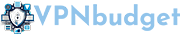
Zohar –
Great value for money. I bought the 2-year plan. So far so good.
Dylan –
Very well worth the money.