NordVPN
| Price | 8 |
|---|---|
| Security Measures | 10 |
| Performance | 8.3 |
| App Usability | 10 |
| Customer Support | 10 |
NordVPN is an all-in-one VPN service which comes fully-packed with top-notch safety measures and privacy tools. While remaining incognito online, you can avoid your ISP’s bandwidth throttling, IP-based pricing, and data leaks. Not to mention, you can connect to more than 5400 servers in 60 countries which enables you to avoid GEO-restrictions and helps you get local discounts. It delivers decent speed which is great for gaming and streaming.

Original price was: $12.99.$3.09Current price is: $3.09.
Description
NordVPN Expert Review – Is it worth the Money?
I’ve prepared this NordVPN Expert Review after using the popular VPN service for over a month. I used it for streaming, gaming, torrenting and simply browsing to see whether there were any performance and security issues caused by NordVPN. Below you’ll find my detailed review on NordVPN both as an online security expert and a regular VPN user.
NordVPN is among the most popular VPN services due to its affordable price and the number of services that it provides. Let’s be honest! When we pay for a VPN service, we don’t only expect it to encrypt our communication with the world wide web hiding our identity. That is a very basic feature which can be handled by any paid VPN service. We want to make sure that we can access any streaming service library for any country, play online games with low latency, stream live sports events in HD without any lag and catch GEO-specific online service discounts. Can NordVPN provide us with all the services that we need with their 5400+ servers in 60 countries? Let’s find out!
How Much Does NodVPN VPN Cost? What is the Cheapest Way to Download NordVPN?
NordVPN offers a VPN service with over 5400 servers in 60 countries, in-built adblocker, antivirus, safety, speed, browser extensions and 7/24 support for only $3.09 a month + 3 month subscription is free (24 + 3 month plan). This is actually a great price considering what you get in return and I can definitely list it among the best VPN deals. You don’t even need to look for a suitable one among the latest VPN discount coupons. You can enjoy the cool features of NordVPN for such a small price if you buy a 2-year + 3 free months subscription which costs $83.43 in total. So, you get a significant discount compared to the monthly plan which costs $12.99.
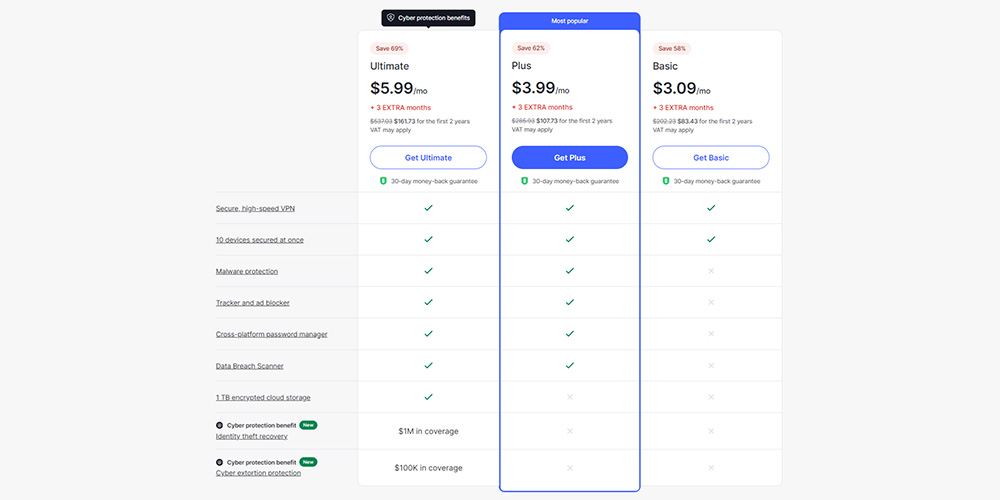
NordVPN subscription plans for 24 months
If you have an issue with long-term relations, you can go for the 1 year + 3 free months subscription for $4.59 per month. You need to pay $68.85 for the whole year. It is still a good price. However, it is not as attractive as the 2-year subscription fee. Considering the fact that internet security is something we have to be sensitive about at all times, it makes more sense to go with the 2 year subscription and stop worrying about data leaks and hacker attacks for a long time.
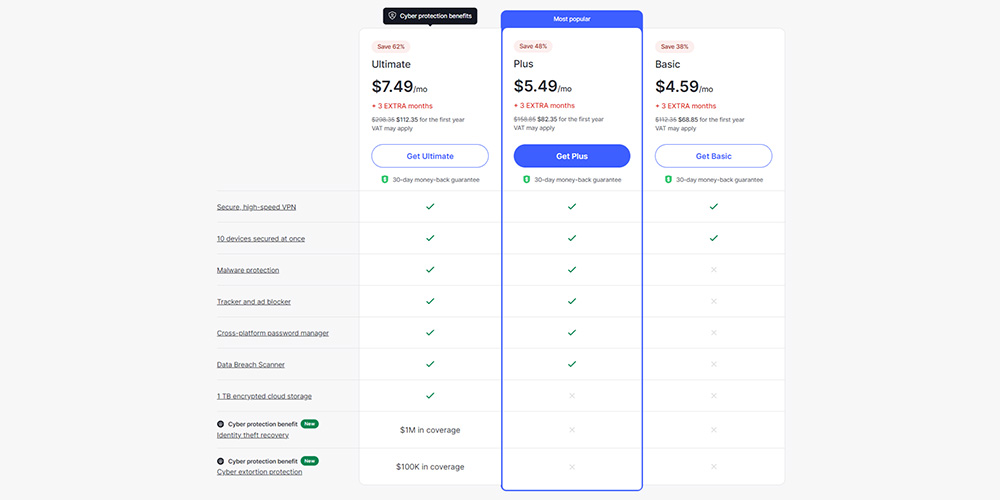
NordVPN 12-month subscription plans
Moreover, you can get a full refund in 30 days. In other words, you have nothing to lose in trying NordVPN out for yourself for a month. If you don’t like it, simply request a full refund without even looking for made-up excuses.
NordVPN accepts plenty of payment methods. You can use standard credit and debit cards such as Visa, Mastercard, American Express, Discover and JCB. Or you can do a bank transfer via Plaid. Alternatively, you can go with online payment solutions such as AmazonPay and Google Pay. NordVPN accepts cryptocurrency payments as well. You can purchase your desired NordVPN subscription with bitcoin, Ethereum and Ripple as well.
Difference between Standard, Ultimate, and Plus Subscription Packages
NordVPN offers three different subscription packages. The prices I mentioned above belong to the standard plan, which all the features you need from a premium VPN service. With the standard subscription you are able to connect to all the high-speed secure servers of NordVPN and use all the cool features like malware protection and ad blocker (see the full list of NordVPN features below). I know that you are asking now “Why do I need a higher subscription plan then?”
The plus subscription package comes with such cool extras like cross platform password manager and data breach scanner. So, you don’t need to remember all your complicated passwords anymore. Simply install NordVPN on all your devices and let it keep your passwords safe. When you need a password, it pulls it off from its secure database for you. It also checks the health of your connection and sends you warning in case your sensitive data such as your passwords or credit card details is breached. It shows where your security weak spot is and how to fix it as well. This package is great if you handle sensitive data in your device and regularly connect to public Wi-fi. The 24-month + 3 free months NordVPN plus subscription has a price tag of $3.99/month. It is billed as $107.73 for the whole 2 years. If you opt for the 1-year plan, then you’ll need to pay $5.49/month (billed as $82.35 at the check out). The monthly plan is the least appealing one as it costs $13.99.
The NordVPN ultimate plan offers all the features of the standard and plus plans. And on top of those, you get identity theft recovery (compensation up to $1,000,000) and cyber extortion protection (up to $100,000 to cover fees of experts and other protective measures). As the name suggests, this is the ultimate protection plan that you can get from a VPN service. It can be great in case you handle a significant amount of wealth online and have important online presence which can attract the attention of cyber criminals. In case you are in this position, you’ll find NordVPN’s ultimate plan quite cheap as it costs only $5.99/month when you select the 2-year (+3 months free) plan at the check out. You need to pay $161.73 up front for the whole 2 years. If you pick the yearly plan (3 extra months) instead, the monthly price goes up to $7.49, which is paid all together as $112.35. As for the monthly ultimate plan, you need to sacrifice $15.99 if you prefer to use it only for 1 month.
There is a sidenote I’d like to add regarding NordVPN ultimate plan. The identity theft recovery and cyber extortion protection services are provided by NordVPN’s partner company called HSB Specialty Insurance Company. Currently, their services are available only in the USA (except for states of New York and Washington). In case this becomes a global service, I’ll update this review accordingly.
Detailed Look Into the Best Features of NordVPN
NorVPN comes with some cool features which justify the subscription fee. First of all, they have over 5400 servers in 60 countries. It means that you can pretty much unblock any GEO-restricted content in most parts of the world. You can access country-specific streaming service libraries, get GEO-targeted discounts and watch sports live streams for free or cheap. Moreover, you can access any website or use any online app that you want staying incognito. You can even double the privacy protection using the double protection feature. It basically tunnels your encrypted connection through different servers located in two different countries. Thus, you stay incognito even if you are a government whistleblower. How cool is that?
NordVPN does a lot more than encrypting your internet connection. It blocks ads and malware, offers fast and secure internet connection, provides you with private IP and DNS, comes with browser extensions and offers 7/24 support. Moreover, you can use it on up to 6 devices simultaneously including your desktop, mobile device, TV and game console. Let’s take a deeper look into these features in this NordVPN expert review!
How Kill Switch Works
NordVPN software comes with the Kill Switch function. It prevents your connection to remain unprotected in case you lose connection with the VPN server abruptly for some reason. The software kills your internet connection temporarily until you reconnect to a VPN server. This way, you don’t need to worry about data leaks. This is an optional feature. If you need a constant internet connection no matter what, then you don’t need to switch on the Kill Switch function at all.
NordVPN Threat Protection Feature
The Threat Protection feature of NordVPN provides users with advanced ad blocker and anti-malware tools. While using NordVPN, you not only remain incognito to the websites and your ISP, you also get protected from malicious files and intrusive trackers. You can use the Threat Protection feature of NordVPN even if you are not logged in to a VPN server.

NordVPN can be used anywhere in the world
Privacy on the Go – All-in-One Mobile VPN
NordVPN mobile app is equipped with all the features and functions of the desktop app. Therefore, it protects your mobile device from security threats stemming from mobile apps and websites alike. NordVPN mobile app acts as an intermediary when switched on. It encrypts your device’s connection to any app and website. Therefore, your identity remains hidden from your ISP and the app/website that you are using. If you switch on the ad blocker and antivirus functions, you’ll be protected from malicious attacks as well. Thus, your bank accounts, emails, social media accounts and other essential accounts that you handle on your mobile get protected from the villains of the online world.
MaximizeYour Privacy with Onion over VPN
NordVPN allows users to combine the privacy provided by Tor browser with VPN security. Tor (The Onion Router) is an open-source software which enables you to channel your internet communication through multiple voluntarily-operated servers. Your internet connection goes through these servers which renders your identity hidden from the websites that you browse. Moreover, your ISP cannot identify the websites that you are checking. So far so good. But, here is the catch: anyone can set up Tor servers. So, technically it is possible to set up enough servers to monitor some part of the traffic. Enabling Onion over VPN feature you can remove that problem once and for all remaining incognito no matter what.
NordVPN Dedicated IP
IP address (internet protocol address) is a label which identifies you to the websites and online apps that you use. It is assigned automatically by your ISP. All the websites and web applications that you use can see your IP address. While it seems like your IP address might render you vulnerable to data leaks, it can also be extremely useful if you need access to web applications which are open to certain IP addresses only. In order to maximize the security of your connection to such platforms you might want to use VPN. However, VPNs and ISPs usually assign the same IP address to multiple users. In other words you are not the only one who can access the network which needs to stay private. Fret not! NordVPN provides users with a dedicated IP address. Only you can connect to the internet with that IP address. Hence, you can access private platforms granting access to that particular IP address.
Privacy Policy and Encryption Technology of NordVPN
NordVPN promises to keep your identity hidden from hackers, internet service providers and governments. All these have strong technologies at their disposal. So does NordVPN. First of all, NordVPN is located in Panama where there are no data retention laws. So, the Panamanian government cannot knock on NordVPN’s door to ask for the server logs. Moreover, they use diskless (RAM) servers which don’t store server logs. Even if a server is hacked, the hackers wouldn’t be able to discover any information as there is nothing stored in the NordVPN servers.
NordVPN reported a breach in 2018 in one of their servers in Finland. Afterwards, they partnered up with one of the leading cybersecurity firms VerSprite, moved to RAM servers, and launched a bug bounty program. Currently, NordVPN utilizes AES 256-bit encryption standard which is a top level encryption standard used by governments.
NordVPN seems to have taken all the necessary precautions to avoid data leaks. You can get high level data protection even using the basic features of NordVPN. You can also choose to maximize your online security using double VPN and Onion over VPN features.
NordVPN Expert Review: The VPN Protocols
NordVPN uses three different VPN protocols: IKEv2/IPsec, OpenVPN, and NordLynx. These are among the VPN protocols that are utilized by the top VPN services frequently for fast and secure internet connection. Let’s take a quick look at these VPN protocols!
IKEv2/IPsec is a good option for users who hold security above anything else. It is known for creating algorithms which cannot be broken even by supercomputers. It is ideal for both mobile and desktop devices. However, we know that it is not the fastest VPN protocol out there.
OpenVPN is an open source VPN protocol which is among the grandfathers of VPN protocols. It’s been widely-used and tested for a couple of decades now. It is reliable and offers great safety. However, it is not the fastest one.
NordLynx is NordVPN’s proprietary VPN protocol which is built on WireGuard, one of the most popular VPN protocols. They developed a double NAT (Network Address Translation) on WireGuard to enhance its security. And on top of that it is quite fast.

You can use NordVPN on iOS and Android devices as well
The Countries Where NordVPN Servers are Located
NordVPN has over 5400 servers in 60 countries. All of these servers are equipped with the fundamental security features offered by NordVPN. Nevertheless, not all the servers are obfuscated. Moreover, they might not have P2P, Double VPN, and the Dedicated IP features. So, if you need these features on a certain server then you should take a look at the servers section of the NordVPN website. Here is the full list of the NordVPN server locations:
Americas
The United States (15 cities), Canada (3 cities), Brazil, Argentina, Mexico, Costa Rica, Chile.
Europe
The United Kingdom, Germany (2 cities),the Netherlands, France (2 cities), Sweden, Switzerland, Belgium, Denmark, Norway, Poland, Ireland, Czech Republic, Italy, Spain, Finland, Serbia, Austria, Slovakia, Slovenia, Bulgaria, Hungary, Latvia, Romania, Portugal, Luxembourg, Ukraine, Greece, Estonia, Iceland, Albania, Cyprus, Croatia, Moldova, Bosnia and Herzegovina, Georgia, North Macedonia, Lithuania.
Asia Pacific
Australia (5 cities), Singapore, Japan, Hong Kong, New Zealand, Taiwan, Vietnam, Indonesia, Malaysia, South Korea, Thailand.
Africa, Middle East and India
South Africa, India (2 cities), United Arab Emirates, Israel, Turkey
Unblocking GEO-specific Streaming Libraries with NordVPN
Not being able to watch your favorite show in your streaming service due to GEO restrictions is frustrating. Just when you are about to start watching the last season, they say “Oops sorry. This title can no longer be viewed in your region.” Can NordVPN provide us with a remedy to access any streaming library that we want without GEO-restrictions? Let’s find out!
NordVPN does a good job unblocking the GEO-restricted libraries of most streaming services such as Disney+, Hulu, HBO Max, Amazon Prime Video, DAZN, ESPN and ESPN+, MSNBC and more. You can find the full list in the specifications section below. I managed to get a really smooth stream without any lags during my tests. I didn’t encounter any connection issues whatsoever.

You can install NordVPN on your smart TV
Can NordVPN Unblock Netflix Libraries?
Netflix is known to block VPN services as much as they can. NordVPN has also taken a beating from Netflix as the world’s most popular subscription based streaming service banned NordVPN permanently. In theory you should be able to access Netflix libraries through NordVPN’s obfuscated servers. However, I’d recommend other VPN services like Surfshark in case unblocking Netflix libraries is an essential feature for you.
Which NordVPN Servers Work with Amazon Prime Video?
You can access Amazon Prime Video content from any servers located in the United States, the United Kingdom, Canada, France, Japan, Italy, Spain and Germany. You can have a smooth streaming experience through servers located in these regions. However, other regions are currently not supported.
NordVPN Speed Performance Ratings
NordVPN claims to be the fastest VPN in the market. But, is this true? Let’s find out! I’ve tested NordVPN over a period of time while gaming, torrenting and streaming films, TV series and live videos as well. Here are my findings:
NordVPN’s Streaming Performance
I tested NordVPN on several streaming services including Amazon Prime Video and HBO Max. Also, I watched live Youtube videos and streamed a number of live football games. I didn’t encounter any lags and communication issues while watching films and TV shows. Likewise, Youtube live video streaming performance of NordVPN proved to be solid as well. However, I experienced some lags while streaming live sporting events. However, that might have been caused by the streaming service. So, kudos to NordVPN for their success in providing fast encrypted connection for streaming.

NordVPN can be installed on PlayStation
Is NordVPN Good Enough for Gaming?
The short answer: yes, it is. It is perfectly good for gaming with low latency. If you use a server which is close to your location with NordLynx protocol, you can see that it pings at 20 to 30 ms or so which is great. Even if you use remote servers, you’ll get around 60 to 90 ms. If your ISP throttles the internet speed during high usage times, you can avoid it with NordVPN and keep getting decent connection speed.
NordVPN Torrenting Performance
Millions of people around the globe use torrent clients to download files as it is a super-easy and mostly free file sharing system. Since governments don’t have much of a control over torrents as they work peer-to-peer, they command ISPs to monitor torrenting activities. The best way to avoid the curious eyes of your ISP is using VPN. It is not a secret that torrenting speed decreases drastically while using VPN. You either need to sacrifice your privacy or your internet connection speed. It is a conundrum. But, NordVPN seems to have fixed that issue to some extent.
NordVPN employs some P2P servers which are designed for fast file sharing. Connecting to those servers you can see decent download speeds while torrenting. In other words, you still get a decent download speed while protecting your privacy while torrenting.
NordVPN User Review
As a NordVPN user, I’ve really enjoyed the connection speed especially while using the NordLynx protocol. I didn’t really encounter connection issues either. I did torrenting, streaming and gaming using NordVPN for a while. If you use servers nearby then the speed that you’ll get is quite decent. They have over 5400 servers in 60 countries which is more than enough. On top of that it comes with an in-built ad blocker and antivirus software which you can use without using VPN if you’d like to.
Besides the speed performance, the security measures are top-notch as well. During the testing, I’ve never encountered data leaks. My IP address remained hidden at all times no matter which server I used.
The only issue which disappointed me was the limited success with unblocking the regional libraries of the streaming services. As I mentioned, NordVPN doesn’t work well in unblocking Netflix libraries. You can access only a limited number of Amazon Prime TV libraries as well.
I can recommend NordVPN if you are after speed and security. It is great for gamers and sports fans who stream live events. However, there are other options for you if you are a Netflix-and-chill type of person.
NordVPN Expert Review: Customer Support and Contact Details
NordVPN website contains a detailed FAQ section where you can find answers to most of your questions. In the Help Center section, frequently asked questions and answers are listed under different categories.
If you cannot find the answers that you are looking for, you can use the live chat support function. Support robot answers to your initial questions to find out whether it is a common issue which can be solved through support pages. If your question cannot be answered by the robot, you are directed to a live support agent who offers help within a short time.
You can also email the support to get an answer from a support agent. Their email address is [email protected]. They reply to emails within a short time. However, the quickest way to get answers is using the live chat support.
Additional information
Specification: NordVPN
|







 NordVPN offers high speed secure VPN connection at a reasonable price. It is packed with great features such as Kill Switch, Onion over VPN, in-built adblocker and antivirus along with dedicated IP and private DNS. However, obfuscated and P2P servers are located only in a small number of locations.
NordVPN offers high speed secure VPN connection at a reasonable price. It is packed with great features such as Kill Switch, Onion over VPN, in-built adblocker and antivirus along with dedicated IP and private DNS. However, obfuscated and P2P servers are located only in a small number of locations.





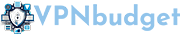
Patrick –
Good service.
Patrick –
it is an excellent investment that offers remarkable value for the money spent.