FastestVPN
| Price | 10 |
|---|---|
| Performance | 6.9 |
| App Usability | 8.1 |
| Customer Support | 9 |
| Security Measures | 10 |
FastestVPN is an affordable VPN service with premium features. Their lifetime subscription for $40 is a great deal. With features like a kill switch, password manager, and access to 800+ servers in 49+ countries, FastestVPN allows you to unblock streaming platforms. While some connection issues were encountered, the service is still worth considering. Read our FastestVPN review for more details and try it out today!

Original price was: $5.00.$1.66Current price is: $1.66.
Description
FastestVPN Review: Complete Features, Subscription Packages & Discounts
FastestVPN is one of those VPN services that make a difference in the cyber security world. In this detailed FastestVPN review you’ll find all the features of this VPN service, expert comments, user reviews, speed tests, and the discounts that you can’t get anywhere else. Is the cheap lifetime subscription really worth the money? Or is it too good to be true? Let’s find out!
FastestVPN is among the rising stars of the vibrant VPN industry with its premium features and low prices. You can get a lifetime FastestVPN subscription for only $40. This is one of the best VPN deals I’ve ever seen. The limited-time subscription packages cost as low as $1.66/month. For such a low price, you get to enjoy features like kill switch, password manager, military-grade encryption, ad blocker, and the ability to connect to 800+ secure servers in 49+ countries so that you can unblock streaming libraries like Netflix, HBO Max, Disney+, and BBC iPlayer.
I’ve tested FastestVPN thoroughly over the last one month. I can tell you that all the cool features that they promise managed to satisfy me. However, I encountered connection issues with some of the servers, which I rarely encounter with premium VPNs. I think the lifetime subscription is what makes FastestVPN worth a consideration. If you’d like to try it out immediately, click here and create your account! If you don’t like it, you can request a full refund within 31 days and check our reliable VPN reviews to see the alternatives.
How Much Does FastestVPN Cost? Get a Lifetime VPN Subscription for Cheap
The cheapest FastestVPN subscription plan costs only $1.66/month. It is the yearly plan which is billed $19.95 for the whole year. If you think it is such a big commitment, you can opt for the monthly plan which costs $5. It is not the most appealing plan to be honest. However, it is still cheaper than the monthly plans of many other premium VPN services.
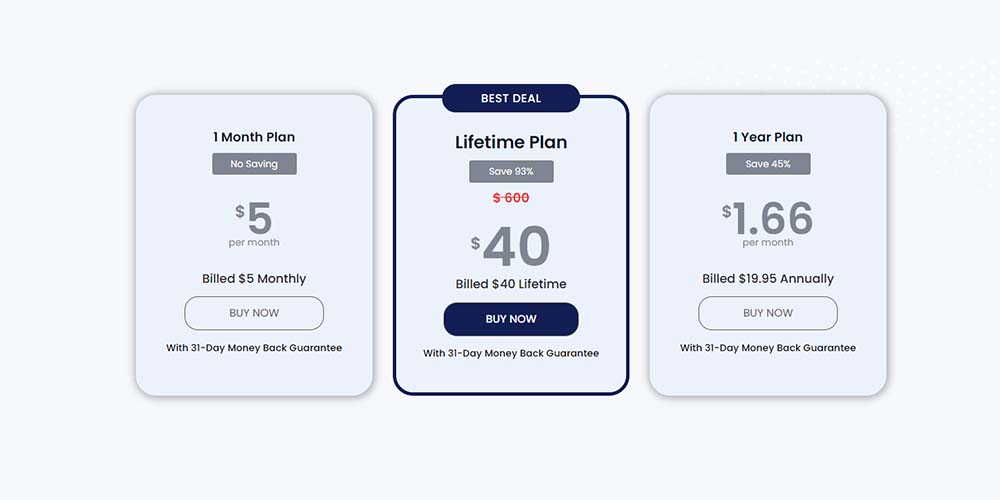
FastestVPN subscription plans
I think the most interesting subscription plan of FastestVPN is the lifetime plan. The lifetime FastestVPN subscription has a price tag of $40. This is a deal you can only see in shows like Extreme Cheapskates. Imagine having unlimited cyber protection forever. And it doesn’t break the bank. It is insane. Click here to get your lifetime FastestVPN subscription with the best price available right now! Let’s talk more about the existing discounts in the next part of the FastestVPN review.
FastestVPN Discounts that are Available Right Now
FastestVPN is running a massive discount right now. If you opt for the lifetime plan, you can get a 93% discount. Normal list price of the lifetime plan is $600. But, it can be purchased for only $40 at the moment. You also get the PassHulk password manager for free with this package.
If you opt for the yearly plan, your savings will be 45% which will cost you $19.95 for the whole year. You’ll get an unlimited PassHulk password manager subscription with this one as well.
You get an additional 20% off if you are student. You can claim the FastestVPN student discount through a verification on StudentBeans.
31-Day Money Back Guarantee
FastestVPN is among the VPNs with a free trial. It doesn’t have a free version. However, you can try all the features of the premium FastestVPN for free. Choose one of the subscription packages except for the monthly one and make your payment using one of the available payment methods. If you don’t like it, simply request a full refund within 31 days after purchasing your subscription. This way you can enjoy all the premium features of FastestVPN without spending a single penny.
Try FastestVPN for Free (No Credit Card Needed)
Many people shun using credit or debit cards for online shopping. Whether you avoid using a credit card or reside in a country where Visa or Mastercard is not available such as Russia and Iran, you can pick among the alternative payment methods offered by FastestVPN.
First of all, I should mention that you can still pay with a credit or a debit card. There is no problem with that. Visa, Mastercard, Discover, American Express, JCB, and Union Pay cards are accepted by FastestVPN. Alternatively, you can use PayPal or a cryptocurrency like bitcoin, bitcoin cash, Litecoin, and Ethereum as it is one of the budget VPNs that accept bitcoin.
FastestVPN for Beginners – Complete Features
FastestVPN is a budget VPN service. But, it comes with some pretty cool features that are utilized by the expensive VPN services as well. Kill switch, ad blocker, dedicated IP… you name it. Let’s take a look at the best features of FastestVPN in the next part of this detailed FastestVPN review!
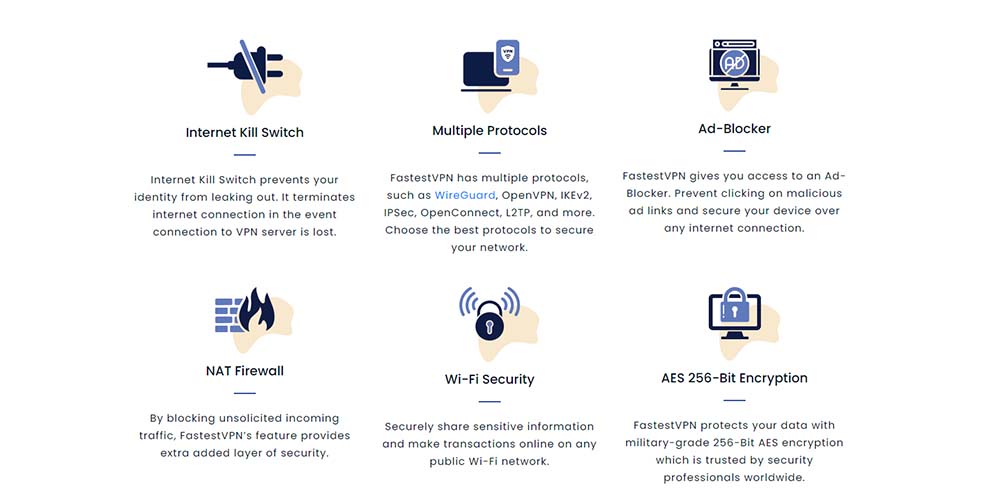
Get Your Own Dedicated IP Address
One of the coolest features of FastestVPN is the dedicated IP address function. This one is a pretty special feature as not many budget VPNs offer it. Are you a web developer who works on a test environment that is available for whitelisted IPs or use certain platforms that are available with a number of IP addresses due to security reasons? This feature is perfect for you. You can ask FastestVPN to assign you a dedicated IP while you are connected to a secure server so that you don’t need to share the same IP with the other users. What a privilege!
Use FastestVPN on All Your Devices
You can use FastestVPN on … wait for it… 10 different devices simultaneously. In other words, you don’t need a separate account if you’d like to secure all your devices with FastestVPN.

You can install the FastestVPN software on your desktop computer or laptop as long as it is powered by Windows, MacOS, or Linux. It is available on mobile devices powered by Android and iOS (I’ll talk about how to download the FastestVPN mobile app and APK in a bit). You can also install the FastestVPN on your Amazon Fire TV Stick and Android TV. This way you can unblock any Netflix, Amazon Prime TV, HBO Max, and Disney+ library that you want.
I personally prefer using the browser extensions of VPNs. FastestVPN also offers a browser extension which can be used on Chrome, Firefox, Opera and Edge.
Stay Safe at All Times with Kill Switch
Kill switch is a must-have feature for all the paid VPN services. FastestVPN also employs this simple but crucial feature. Imagine you surf the internet comfortably without worrying about your online security! For some reason your VPN connection is interrupted and your identity is out in the open for malicious people and bots to see. That is an unwanted situation, indeed.
Kill switch ensures that you are never in this situation as it kills your internet connection in case your VPN connection is interrupted. Once the VPN connection is restored, your internet connection is also continued as usual. This is an optional feature which you should use in case you surf questionable websites and use apps that are somehow not 100% reliable.
Get Rid Of Unwanted Ads and Trackers with In-built Ad Blocker
FastestVPN comes with an in-built ad blocker. It means that you don’t need to install an additional ad blocker to protect your device from unwanted ads and malicious scripts and trackers installed by annoying pop-ups. You don’t need to pay extra for that.
Military Grade AES 256-Bit Encryption
FastestVPN utilizes military grade AES 256-Bit encryption technology. It ensures that the connection between your device and the apps and websites that you use cannot be monitored by a third-party including your ISP. Moreover, your identity also remains hidden from the prying eyes of the websites and the apps that you use. I am talking about total privacy here.
Free PassHulk Password Manager in All Plans
You’ll get a free PassHulk password manager subscription when you purchase a FastestVPN subscription. This freebie is available in all subscription plans. PassHulk keeps all your passwords in a secure place. Thus, you don’t need to enter your passwords every time. You can easily sign in any account you have and also make online purchases quickly.
If you fancy purchasing PassHulk separately, it costs $23.95 for a year and $79.95 for 3 years. However, you get it for free with your FastestVPN subscription. It is a pretty good perk.
Your Internet Fingerprint is Erased Immediately for Ultimate Privacy
FastestVPN is located in Cayman Islands where there are no data retention laws. So, FastestVPN doesn’t have to keep logs of the internet activities of the users. Therefore, your internet activities don’t come haunting you forever as they vanish immediately.
FastestVPN Mobile App Download
FastestVPN app is available for Android phones and iPhones. Before you download the app, click here to purchase your FastestPN subscription. Once you activate your account, you can download the Android app in the Play Store by clicking here. If you use an iOS device, you can head to the App Store to download the FastestVPN app on your iPhone.
You can also download the FastestVPN apk file directly to your mobile device. Once you create an active FastestVPN account, you can find the downloadable APK file in your account.
FastestVPN Protocols
FastestVPN employs some of the bestVPN protocols in the market including WireGuard, OpenVPN, IKEV2, IPSec, OpenConnect, and L2TP. They all offer quick and reliable connection while ensuring the safety of your connection. You don’t really need to know their features as the FastestVPN chooses the ideal protocol for you automatically. However, if you know what protocol works the best for you, you can select your favorite VPN protocol manually as well.
FastestVPN Review: Server Locations
FastestVPN has over 800 servers located in the countries listed below. You can unlock the Netflix, HBO Max, Amazon Prime TV and Disney+ libraries of these countries and also get country-specific discounts. If you use platforms like Steam and Epic Games, you can get some serious discounts by connecting to servers located in countries like Turkey.

- Argentina
- Australia
- Austria
- Belgium
- Brazil
- Bulgaria
- Canada
- Czech Republic
- Colombia
- Denmark
- Egypt
- Finland
- France
- Germany
- Greece
- Hungary
- Hong Kong
- Ireland
- India
- Indonesia
- Italy
- Japan
- Latvia
- Lithuania
- Luxembourg
- Mexico
- Malaysia
- Norway
- Netherlands
- Poland
- Portugal
- Russia
- Romania
- Serbia
- Switzerland
- South Korea
- South Africa
- Singapore
- Spain
- Slovakia
- Taiwan
- Thailand
- Turkey
- United States
- The UK
- Ukraine
- UAE
- Vietnam
FastestVPN Review: Speed Performance Ratings
FastestVPN servers provide users with fast and secure internet connection. But, the real question here is “Does that really live up to its name?” They claim that they take advantage of their 10 GBPS fast servers. If that is the case, we are able to stream and play online games without any lags whatsoever.
Here is the moment of truth. Yes, the secure servers of FastestVPN provide quite decent connection speed. Are they the fastest servers in the market, though? I wouldn’t say so, especially connection with the remote servers couldn’t really satisfy me. However, the speed test results that I ran indicated acceptable connection speed. My final verdict on the average speed that I got while testing FastestVPN is 7/10. It is not bad for a budget VPN. Let’s analyze this budget VPN’s performance more in detail in the next part of this FastestVPN review.
FastestVPN Streaming Performance
Many users ask whether they can unblock Netflix libraries with FastestVPN. The answer is yes. It does a pretty good job with unblocking GEO-restricted content of such streaming services as Netflix, HBO Max, Amazon Prime TV, BBC iPlayer, Hulu and so on. There are over 800 servers in more than 48 countries to choose from. All you have to do is find out where your favorite show is available and connect to a server located in that country.
As I mentioned above, if you connect to a server which is not too far from your physical location, you won’t have any performance issues. However, you might face issues in case you need to connect to a remote server.

You can unblock Netflix libraries in over 40 countries with FastestVPN
In addition to bypassing geo-restrictions, FastestVPN also offers unlimited bandwidth, ensuring that you can stream content without worrying about data caps or throttling. This is particularly beneficial for users who enjoy high-definition or 4K streaming, as it requires a significant amount of bandwidth. FastestVPN’s servers provide the necessary speed and stability to stream even the most demanding content without any buffering or loss in video quality.
Furthermore, FastestVPN’s compatibility with a wide range of devices and platforms adds to its streaming prowess. Whether you prefer to stream on your Windows PC, Mac, Android, iOS, or even on your smart TV, FastestVPN has you covered. Its user-friendly apps and setup guides make it easy to get started and enjoy seamless streaming across all your devices.
FastestVPN Gaming Performance
Connection speed is important for streaming. However, it is highly crucial for online gaming as even a minor lag can ruin your game. You won’t experience serious lags if you connect to a close FastestVPN server while gaming. However, if you need to connect a remote server in order to login to a specific game server, then it is not the best choice for you. We have prepared a detailed list of the best cheap VPNs for gaming. You can see the performance results of the best gaming VPNs and choose the one that suits you the best.
FastestVPN Torrenting Performance
There are two important reasons to use a VPN while torrenting. The first reason is keeping your identity hidden in order to avoid legal issues. And the second reason is avoiding ISP throttling so that you get decent download speed at all times. You can both hide your identity and avoid ISP throttling by using FastestVPN while torrenting. If you connect to a server which is located close to you, you won’t have speed issues.
FastestVPN Review: Customer Support
If you encounter an issue or just would like to make a suggestion, you can connect the FastestVPN support in multiple ways. The most efficient way of contacting the FastestVPN support is using the 7/24 available live chat support. They are quite responsive and helpful. Alternatively, you can use the contact box on their contact page or write an email to [email protected].
But before doing all that I recommend you to check their support page where you can find answers to frequently asked questions. Chances are you’ll find an answer to your question easily without making the effort to contact a support agent.
FastestVPN User Review
I’ve checked multiple review platforms to see what the FastestVPN users say about this product. The reviews for FastestVPN on Trustpilot are mixed. Some customers are satisfied with the service, mentioning reliable performance, good customer support, and value for money. They appreciate features like lifetime licenses and easy-to-understand instructions.
However, there are also negative reviews mentioning issues such as slow connection speeds, non-functioning servers, and difficulties in getting refunds. Some customers express frustration with the need to upgrade to a “Pro” plan for basic features and feel that the lifetime subscription is misleading.
FastestVPN Reddit Comments
FastestVPN has been scrutinized on Reddit as well. Here is a summary of what has been said about FastestVPN on Reddit:
Speed: Some users reported that FastestVPN provided fast speeds, while others experienced slower connections. Overall, the speed seemed to vary depending on the user’s location and internet service provider.
Pricing: FastestVPN was praised for its affordable pricing plans, especially during promotional periods. Users appreciated the value they received for the price they paid.
Privacy and Security: FastestVPN was commended for its strong encryption and privacy features, including a strict no-logs policy. Users felt confident in the VPN’s ability to protect their online activities.
Server Network: The VPN had a decent number of servers in different locations, allowing users to access geo-restricted content and bypass censorship. However, some users mentioned occasional issues with specific server locations.
Customer Support: FastestVPN’s customer support received mixed reviews. While some users found the support team responsive and helpful, others reported delays in response or unhelpful interactions.
User-Friendliness: The VPN was generally considered easy to set up and use, with intuitive applications for various devices. However, a few users mentioned experiencing some glitches or difficulties with the software.
FastestVPN Review: Final Verdict
While concluding this comprehensive FastestVPN review, I’d like to express my thoughts about it. After testing it extensively, I can say that it is worth the money that you spend on it as it doesn’t come with a risky price tag. It is quite cheap and has plenty of good features. But, if you don’t go for the highly appealing lifetime plan, then I’d recommend seeing some alternatives as there are other budget VPNs with more server locations and better speed performance ratings. Check out the latest VPN discount coupons to get the best deal!
FastestVPN vs Surfshark vs NordVPN
Additional information
Specification: FastestVPN
|







 FastestVPN is a budget VPN solution which offers premium features for cheap. It comes with cool features like kill switch, dedicated IP, ad blocker and PassHulk password manager subscription. Especially their cheap lifetime subscription is a game changer. However, if you are looking for a VPN service with lots of server locations and always fast connection, you may want to look for alternatives.
FastestVPN is a budget VPN solution which offers premium features for cheap. It comes with cool features like kill switch, dedicated IP, ad blocker and PassHulk password manager subscription. Especially their cheap lifetime subscription is a game changer. However, if you are looking for a VPN service with lots of server locations and always fast connection, you may want to look for alternatives.





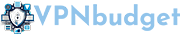
There are no reviews yet.