PrivadoVPN
| Price | 9.2 |
|---|---|
| Security Measures | 10 |
| Performance | 9 |
| App Usability | 7 |
| Customer Support | 7.3 |
PrivadoVPN offers affordable high-speed VPN connection with a top-notch encryption method. You can easily unblock streaming libraries and enjoy live streaming of sporting events. It comes with cool features such as Kill Switch, Split Tunneling and SOCKS5 Proxy. However, it lacks in-built ad blocker and antivirus tools.

Original price was: $10.99.$2.50Current price is: $2.50.
Description
PrivadoVPN Review: Is Paid Plan Worth the Money?
In this PrivadoVPN review, you’ll find answers for such questions as “Is it worth buying the paid version of PrivadoVPN?” “Does the free version of PrivadoVPN unblock Netflix libraries?” and “Is PrivadoVPN good for gaming?”. Actually, you’ll find a lot more than the answers to these few questions as I’ve analyzed PrivadoVPN thoroughly and I’ll share all my findings with you.
PrivadoVPN is quite a new player in the market as it was launched in 2019. It offers some decent features which you find in other premium VPN services such as Kill Switch and utilizes SOCKS5 Proxy, ironclad 256-bit AES encryption, and reliable VPN protocols such as WireGuard, IKEv2, and OpenVPN. It has a lot of shortcomings and strengths at the same time. In my opinion, it is still far behind the competition but it comes with a price tag which doesn’t break the bank. Moreover, you can download the free version which offers 10 GB data monthly. Let’s dive deeper into this Privado VPN review to find out whether it is worth the money.
PrivadoVPN Free Version vs the Paid Version
You don’t have to buy a paid subscription to use the basic features of PrivadoVPN. It offers 10 Gb of free data every month. It is obviously not enough for gaming, torrenting and streaming but you can definitely test the VPN software for free. Moreover, you can also use it regularly if you need a VPN to unblock certain websites and apps and secure your internet connection.
In the PrivadoVPN free version there are 12 server locations that you can connect to. You can find the full list of PrivadoVPN server locations below. Moreover, you can use it on an unlimited number of devices. However, you cannot use it on more than one device at a time in the free version.
The free version of PrivadoVPN can be used on Android and iOS devices as well as desktop computers that run on Windows and macOS. You can use it on your Android TV and Amazon Fire TV as well. It is a fair thing to say that this VPN provider shines among the free VPN services.
Why Should I Purchase PrivadoVPN Premium?
That is a question I asked quite a few times to myself while preparing this PrivadoVPN review. Yes, it is true that PrivadoVPN’s free version is quite solid If you are looking for a VPN solution for your basic needs. If you don’t care about the server location, speed, and certainly don’t need unlimited data, then the free version is for you.
Keep in mind that the free version does not give you the right to connect to the premium servers that provide you with proper browsing speed. For example, If you plan to stream a sporting event live, you may not be able to have a smooth streaming experience. Moreover, you can’t stream more than a few movies. If you are after unblocking a GEO-specific discount, then you’ll be limited to the handful of countries where the free servers of PrivadoVPN are located.
If your needs go beyond unblocking GEO-restrictions while you surf the internet just to access a few websites or hiding your identity while online, you should consider paying for a premium subscription. In a world where we manage our work, shopping, banking and fun online, keeping our online presence safe with a reliable premium VPN service is definitely a logical thing to do.
How Much Does PrivadoVPN Cost? Get 77% Discount on the 12 Month Plan
PrivadoVPN offers 77% discount to VPNbudget readers. If you opt for the 12-month plan, you’ll get a whopping 77% discount compared to the monthly plan. The monthly subscription package of PrivadoVPN costs $10.99. However, you can get the 12-month plan for only $2.50/month instead of $4.99. Click here to use the VPNbudget discount to purchase your PrivadoVPN subscription. You can also check out the latest VPN discount coupons section to find the latest VPN deals!
There is no difference in the product you’ll get when you choose between the plans. Only difference is the price difference. If you want to go with a yearly plan but you are not sure whether you’d like to commit yourself to a product that you haven’t tested properly, there is good news for you. When you choose the yearly plan, you’ll have 30 days to cancel your subscription and get your money back.
How Can I Cancel My PrivadoVPN Subscription?
If you’d like to cancel your PrivadoVPN subscription, you can contact the support to request the termination of your subscription and a refund. In order to contract the support, simply head to the PrivadoVPN website, login to your account and click on the Support tab. There click on the Email Us link which will redirect you to the contact page.
Once you are on the Contact Us page, fill out the form (you can write “Subscription Cancellation” in the subject line), type ” I’d like to cancel my subscription and get a refund.” in the message box, choose “Other” in the category field type your name and the email address in the relevant fields and you are set. They’ll process your request within a short time and transfer your refund. Bear in mind that it might take some time until your refund arrives in your bank account.
This 30-day trial period is great to find out whether you enjoy the premium features of PrivadoVPN. But before you go ahead and try them out on your own, take a look at all the great features of PrivadoVPN listed below!
Best Features of PrivadoVPN
In this part of the detailed PrivadoVPN review I’ll list all the great features of PrivadoVPN to make your job easier to decide whether you should pay for PrivadoVPN or not. Since it is a popular free VPN with a premium package, I’ll list both the features of the free PrivadoVPN and the paid packages separately so that you can decide which subscription plan suits you the best. If any of the features is not clear for you, you can check the VPN guides list to find the answers that you are looking for.
Free PrivadoVPN Features
The free PrivadoVPN subscription comes with 12 server locations (premium subscription comes with 47 server locations). You can find the list of all the server locations below. 5 of these locations are situated in Europe and the rest are in the Americas. Although these servers provide you with enough speed for browsing, you won’t get anywhere near the usual browsing speed that you get from your ISP. In other words, if you plan to use PrivadoVPN for streaming and torrenting, you should opt for the premium subscription.
The free subscription of PrivadoVPN offers 10 GB free data per month. Once you reach the limit, you won’t be able to connect to the free servers. You can monitor your current usage on the app. In order not to use up your free VPN data quickly, you can use the Split Tunneling feature which enables you to choose the apps that use VPN. This way you can enable VPN only for a limited number of apps while the rest of your apps don’t consume your limited VPN data.
When you are on a free PrivadoVPN subscription, you can use the app only on a single device at a given time although you can download it on an unlimited number of devices including Windows and macOS powered computers, Android and iOS devices and smart TVs such as Android TV and Amazon Fire TV. You can install it on your router as well.
PrivadoVPN free subscription can be used to unblock GEO-blocked streaming libraries of Netflix, Amazon Prime TV, HBO Max, Hulu, Disney+, BBC iPlayer, Hotstar and some others. However, the limited speed performance and the data limit can cause issues.
You can still use the Kill Switch feature on the free subscription so that your device won’t be exposed to the outside world without an encrypted connection in case your VPN connection is lost. The app automatically disconnects your device from the internet until the VPN connection is established once again. Of course, this is an optional feature which you can switch on whenever you wish.
PrivadoVPN ensures the privacy of your connection with 256-bit-AES encryption even if you are on a free plan. Moreover, you can choose the VPN protocol that you’d like to choose. If you favor speed over anything else you can use IKEv2, for a great amalgam of safety and speed you can opt for WireGuard and for proven stability you can choose OpenVPN. You can also let the app choose the VPN protocol automatically.
If the free version comes with so many features, why would I pay for a paid PrivadoVPN subscription? It is a valid question. Let’s talk about the premium features to find out whether it is worth your money!
Budget Mobile VPN App
First of all, PrivadoVPN doesn’t come with a scarry price tag. As I mentioned earlier, it is not the cheapest premium VPN app in the market, however, it is affordable. You might want to check the latest VPN deals to compare prices and features of the best VPN services. The current PrivadoVPN premium monthly subscription fee can get as low as $4.99. You can use it on your desktop and mobile devices as well as your smart TV. Furthermore, you can install it on your router directly so that you don’t need to bother installing it on every device.

You can use PrivadoVPN on 10 different devices at a time. It means you can run it simultaneously on all your devices without paying any extra fee.
It Works on Your Smart TV
Yes, it works on your smart TV if you have an Android TV or an Amazon Fire TV. It means that you can unblock GEO-restricted libraries of your favorite streaming services without any hassle. Streaming services broadcast certain titles only in a number of countries due to licensing issues. Simply find out the countries where your favorite shows and movies are available and login to a server in that country. PrivadoVPN has servers in 40 countries.
As for installing PrivadoVPN on your smart TV, you need to download the app as downloading any other application on your TV. For Android TV you need to open the Play Store and type PrivadoVPN and install the app. For Amazon Fire TV, you need to do it through Amazon. Once you install the app, enter your login details and then choose the country of the server which you’d like to connect to.
Use VPN for Selected Apps with the Split Tunneling Feature
Split Tunneling is one of the coolest features of PrivadoVPN which helps it stand out among the competitors. Most VPN services automatically channel all the internet connectivity through the VPN servers. PrivadoVPN’s Split Tunneling feature allows you to pick the apps that would get online through VPN. This way only the necessary apps (such as banking apps, your internet browser and your streaming apps) use VPN for secure connection while the rest are not impacted by the speed decrease caused by VPN connection.
For instance, you can connect your torrent client through VPN while your remaining apps use your normal internet connection. This way you game or surf the internet without sacrificing any speed while torrenting safely.
Privacy Policy and the Encryption Technology of PrivadoVPN
While preparing this detailed PrivadoVPN review, I came across quite good reviews about the encryption method utilized by this VPN service. PrivadoVPN secures clients’ internet connection through 256-bit-AES encryption which is also used by the US government to secure classified documents.
Since the communication between your device and the website or app that you connect to is encrypted by the VPN server, the website/app that you use cannot find out your identity. Moreover, your ISP has no power to check the sites that you browse or the apps that you use. Then who has the information on your internet activity? Technically, your VPN server has the data on your identity and the websites that you access. However, PrivadoVPN has no log policy thanks to the privacy laws of Switzerland where the company is located. In other words, your data is not stored at all. Hence, your privacy is secured as much as possible.
Change Your IP with SOCKS5 Proxy
Alternative to using VPN servers to encrypt your data, you can also use SOCKS5 Proxy provided by PrivadoVPN to change your IP address. This way nobody can trace back your internet activity to you. Since you don’t use a VPN server, your internet connection remains fast.
You can also use SOCKS5 with your VPN in case you are looking for utmost security. Furthermore, you can select the apps that use SOCKS5 so that you don’t need to keep switching this feature on and off all the time.
PrivadoVPN VPN Protocols
PrivadoVPN utilizes some of the most popular VPN protocols out there, namely IKEv2, WireGuard, and OpenVPN. IKEv2 is known for fast speed and fast reconnection when the VPN connection is lost temporarily. WireGuard is a modern open source VPN protocol which offers fast and secure connection. As for OpenVPN, it is one of the oldest VPN protocols which still provides reliable connection.
All of these protocols work both on mobile and desktop devices. Therefore, you can choose among them on any device that you use PrivadoVPN on, regardless of your subscription plan. You can also choose to let the app pick the VPN protocol automatically for you in case you can’t decide which one to choose.
PrivadoVPN Server Locations
PrivadoVPN’s free servers are located in 12 countries. They include Germany, Switzerland, France, the Netherlands, the United Kingdom, Canada, the United States, Mexico, Brazil and Argentina.

PrivadoVPN server locations
PrivadoVPN has 338 servers in 47 countries. Here is the full list of PrivadoVPN server locations:
Europe
Slovakia (Bratislava), Czechia (Prague), Austria (Vienna), Germany (Berlin, Frankfurt), Slovenia (Ljubljana), Switzerland (Zurich), Romania (Bucharest), Latvia (Riga), France (Paris), Belgium (Brussels), the United Kingdom (London, Manchester), Turkey (Istanbul), Serbia (Belgrade), Italy (Milan), Denmark (Copenhagen), the Netherlands (Amsterdam), Greece (Athens), Spain (Madrid), Norway (Oslo), Bulgaria (Sofia), Finland (Helsinki), Albania (Tirana), Ukraine (Kyiv), Ireland (Dublin), Hungary (Budapest), Iceland (Reykjavik), Portugal (Lisbon), Sweden (Stockholm), Poland (Warsaw),
Asia
India (Mumbai), Israel (Jerusalem), Malaysia (Kuala Lumpur), Singapore (Singapore), Thailand (Bangkok), Hong Kong SAR (Hong Kong), Japan (Tokyo), Indonesia (Jakarta), Philippines (Manila), Taiwan (Taipei)
Americas
The United States of America (New York, Washington DC, Chicago, Detroit, Miami, St Louis, Denver, Seattle, Dallas, San Francisco, Los Angeles, Portland), Canada (Toronto, Vancouver, Montreal), Mexico (Mexico City), Argentina (Buenos Aires), Brazil (São Paulo)
Africa
South Africa (Johannesburg)
Oceania
New Zealand (Auckland), Australia (Sydney)
PrivadoVPN Review: Can I Unblock Netflix Libraries with PrivadoVPN?
You can unblock GEO-restricted libraries of Netflix. Netflix lists different titles in different countries due to licensing issues. So, it is possible that your favorite show may not be available in your country although it is available in the Netflix libraries of other countries. It can be frustrating; however, you can tackle this problem by simply connecting to a VPN server in that country. PrivadoVPN is among the VPN services that offer solutions to this problem.

You can tackle Netflix GEO blocking with PrivadoVPN
Other Streaming Services that Work with PrivadoVPN
PrivadoVPN is not only effective at unblocking the Netflix libraries in different countries. Besides Netflix, you can watch Amazon Prime TV, HBO Max, Hulu, Disney+, BBC iPlayer, and Hotstar titles without GEO restrictions.
PrivadoVPN Review: Speed Performance Ratings
PrivadoVPN speed performance surprised me quite much. I managed to get over 252 Mbps download speed and over 26 Mbps upload speed even with the free subscription. Obviously, it wouldn’t be fair to expect the same speed from every server, however, there are some superfast servers offered to both free and paid plan subscribers.
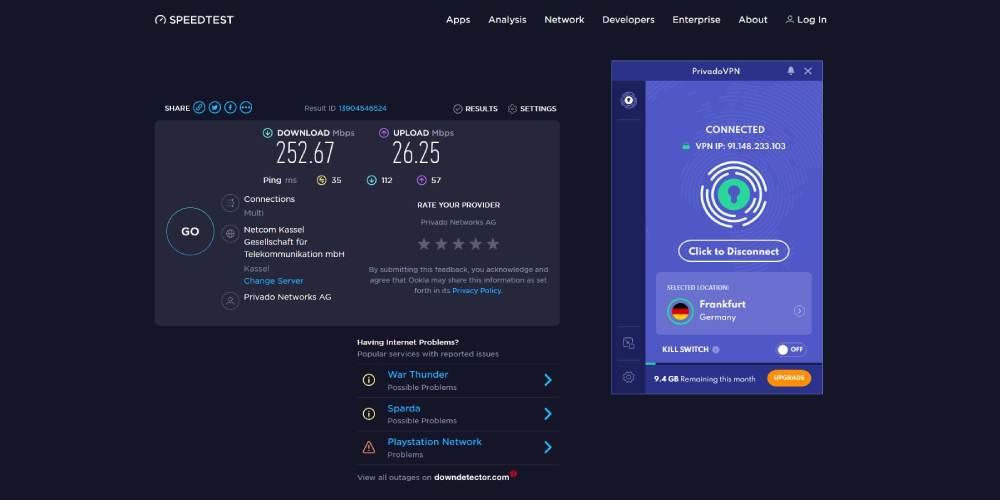
PrivadoVPN speed test result
Also keep in mind that free servers get congested easily, therefore, the speed is not guaranteed. However, the premium servers are supposed to provide high-speed connection throughout the day.
PrivadoVPN: Customer Support
There is a detailed FAQ section to find answers to your problems on the PrivadoVPN website. However, if you’d like to contact a support agent, there are not many options. Unfortunately, there is no live chat support on the app. In order to get help from a support agent, you need to use the contact form on their website.
In order to access the contact form, click on the Support tab on the PrivadoVPN website. You’ll see an Email Us link on the right hand side. Click on that and fill the form on the contact page. While they reply to emails within a short time, it is still not comfortable as you might need to email back and forth. A live chat support option would be much more efficient.
PrivadoVPN User Review
All in all, PrivadoVPN is a modern VPN service that offers cool premium features like Kill Switch, Split Tunneling, SOCKS5 proxy, ironclad encryption method and popular VPN protocols. The speed performance is where PrivadoVPN really shines. However, it has less server locations than many of its competitors. Moreover, the price tag isn’t really competitive. There are other VPN services that have more server locations and come with built-in ad blocker and antivirus tool.
Additional information
Specification: PrivadoVPN
|






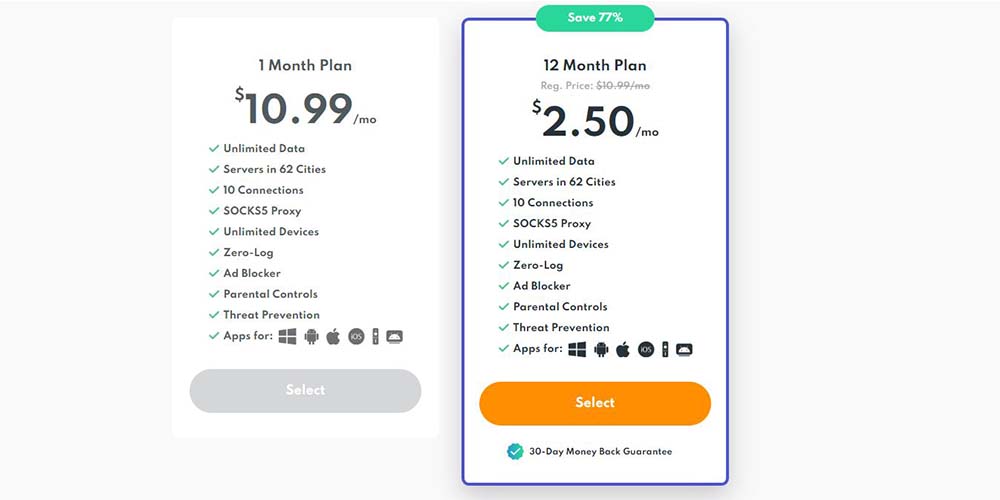
 PrivadoVPN is a modern VPN solution that offers high-end security for all clients. You can enjoy high-speed connection while unblocking GEO restrictions. However, it lacks features like ad blocker and antivirus. Therefore, I cannot consider it as an all-in-one security tool.
PrivadoVPN is a modern VPN solution that offers high-end security for all clients. You can enjoy high-speed connection while unblocking GEO restrictions. However, it lacks features like ad blocker and antivirus. Therefore, I cannot consider it as an all-in-one security tool.





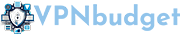
Mason –
Just bought it. Looks good so far.
Riley –
I decided to purchase a premium subscription after testing the free version. I like it so far. Good for gaming.