iTop VPN
$11.99 Original price was: $11.99.$1.66Current price is: $1.66.
| Price | 10 |
|---|---|
| Security Measures | 7 |
| Performance | 5.9 |
| App Usability | 9 |
| Customer Support | 5 |
iTop VPN is a low-cost which comes with cool features such as Kill Switch, Ad Block and Split Tunneling. It has dedicated servers for streaming, gaming and social media. It also comes with 5 P2P servers for torrenting and rapid file sharing. It lags behind the industry leaders due to insufficient server locations, inefficient customer support, and lack of top VPN protocols. It is great for recreational VPN users and students who aim to go around restrictions and browse with higher security.

$11.99 Original price was: $11.99.$1.66Current price is: $1.66.
Description
iTop VPN Review – Is Paid Version Worth It?
I’ve decided to prepare this iTop VPN review in order to fill a gap. VPN market is an ever-growing one. There are tons of reviews on VPN giants like NordVPN and Surfshark VPN. However, these are not the only VPN services out there that offer virtual private network services to protect users’ data. In this long, exhaustive and hopefully not too boring article I’ll talk about all the striking features, strengths and flaws of iTOP VPN. You’ll also find a detailed comparison between the free and the paid versions of iTop VPN.
iTop hasn’t been around for a long time. It is a relatively new company. It was founded in 2016 as a software company that offers solutions in cyber security. They have some cyber security tools like Dual Safe Password Manager, Data Recovery tool, Private Browser, and Top Data Protector. But they have come into prominence with their free screen recorder which allows people to record screens and edit the video files afterwards. You can check out their website for more info on their tools. I’ll solely focus on their VPN product in this article.
iTop VPN Free Version vs the Paid Version
Before we journey further in this iTop VPN review, let’s decide whether you’ll be satisfied with the free version or should opt for the paid one. The free version is for you if your only intention is hiding your actual IP address to stay incognito online while using a few tools and websites and keep your online activities secret from your ISP, then the free version might be the one for you. You can log into 16 servers only. You can scroll a bit down to find all the server locations available in the free version of iTOP VPN. Moreover, there is a daily data limit of 700 mb. Now this might be enough to browse the internet, read news and perhaps watch several videos as long as they are not high quality ones.
The free version comes with standard internet speed. The speed decreases when the load on the servers increases. iTop VPN claims that the internet speed of the VIP servers is 10x faster than the free ones. iTop VPN has over 1800 servers located globally. We have a full list of the server locations of iTop VPN below.

The free version is not really ideal for streaming, torrenting and gaming. However, the premium version offers great speed and capability to unlock the country-specific libraries of the streaming services like Netflix, Disney+, Hulu, BBC iPlayer and more. You can have seamless gaming experience while playing such multiplayer online games as PUBG, Counter Strike, Call of Duty Mobile and so on.
You’d face speed issues if you use the iTop VPN’s free version to torrent. However, the premium version is perfect for us. You can enjoy decent download speeds while remaining incognito.
Keep in mind that you’ll get extra features with the premium version such as bandwidth removal, extra browser protection, ad blocker and malware removal tool, and on top of that the ability to choose between static and dynamic IP.
We’ll dive deeper into the features of iTop VPN. However, there is one important question that remains unanswered: What are the iTop VPN premium subscription fees?
How Much Does iTop VPN Premium Cost?
iTop VPN premium package fees don’t break the bank. Nevertheless, they are not the cheapest VPN packages in the market either. If you are looking for a long-term commitment, you can get the cheapest package which costs $1.66 per month only. It is a 36-month package and needs to be paid up front. The total package cost for this 3 year subscription is $59.99. Such loyalty returns as an 86% discount to you. So you pay less than 60 bucks instead of $431.64.
If you don’t want to commit yourself to such a long relationship with a VPN provider then you can also choose the 2-year subscription which has a price tag of $2.31/month. So, in total you need to pay $55.44 up front. It means that you get it for 80% cheaper than their standard price fee. To be honest, I don’t see the logic in this as you can get a 3-year subscription by paying only $4.5 more.
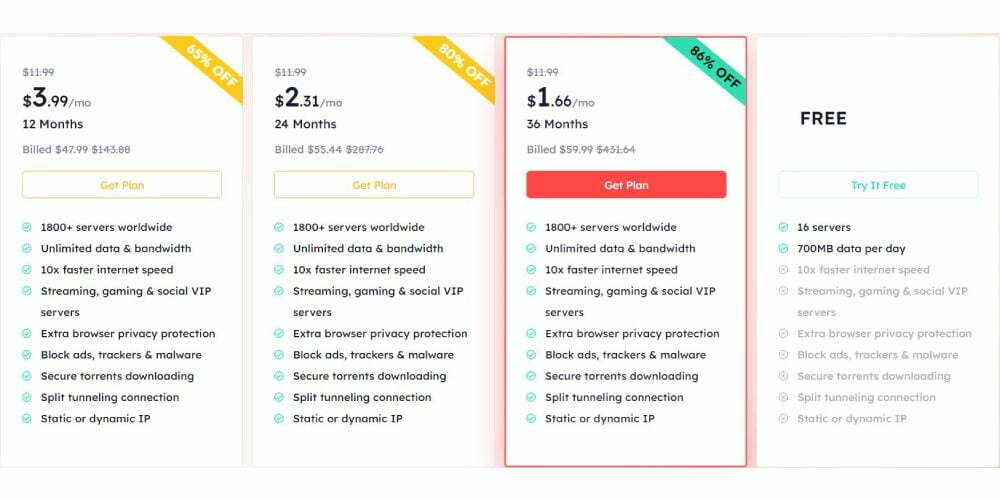
iTop VPN Packages and Features
The third package is the 12-month package which costs $3.99 a month. You need to pay $47.99 for this package in total. This package contains all the VIP features offered by the other two packages. So, it is all about your willingness to commit.
There is a bonus package as well. While I was browsing the site I was offered a fourth package with a popup. The offer is a 3-month plan for $6 a month. So, it means $17.99 in total.
Overall, I’d personally go for the 36-month subscription as it is offered on a highly competitive price. There are not many premium VPN providers that can beat that number. However, if you are looking for a shorter subscription, then there are better alternatives within a similar price range. Check the latest VPN deals to find out the cheapest VPN services in the market and compare them with each other! Keep an eye on the VPN coupons section to catch the latest VPN deals and discounts!
How to Cancel iTop VPN Subscription
Sign up and create an iTop VPN account comfortably without worrying about losing your money in case it doesn’t satisfy your needs! iTop VPN offers a 30-day money back guarantee in case you’d like to cancel your subscription. 30 day is quite a long time to test a VPN service in my opinion.
If you cancel your subscription during the first 30 days of your subscription, you’ll get 100% of your money. However, in case you decide to cancel your subscription after this period, you can still get some or most of your money depending on the days that you’ve used the product. They calculate the unused days in your subscription and refund your money proportionately.
In order to request your refund, you need to fill the contact form, state your request and wait for a response. The support is quite efficient and swift, so your request should be processed rather quickly.
iTop VPN Review: iTop VPN VIP Features
First of all, iTop VPN can be used on all your devices including your desktop computer, laptop, table and mobile phone. The app works seamlessly on Windows, Mac, iOS and Android devices. You may not use it on a device that works on a distribution of Linux. Then again, if you use Linux, you have a different set of tools that you can utilize for internet security.
Once you install iTop VPN premium on your mobile or desktop device, you’ll get a set of tools which enable you to do more than encrypting your internet connection. But, yes, it does its main job properly: your internet connection gets encrypted. Thus, neither the websites and apps that you use can uncover your identity as your IP remains hidden nor your ISP can track your online activities. This is what the 1800+ servers located all over the world are for. Check out the VPN tutorials to find out how to use VPN to secure your internet presence in case you have questions in mind regarding the basic dynamics of virtual private networks.
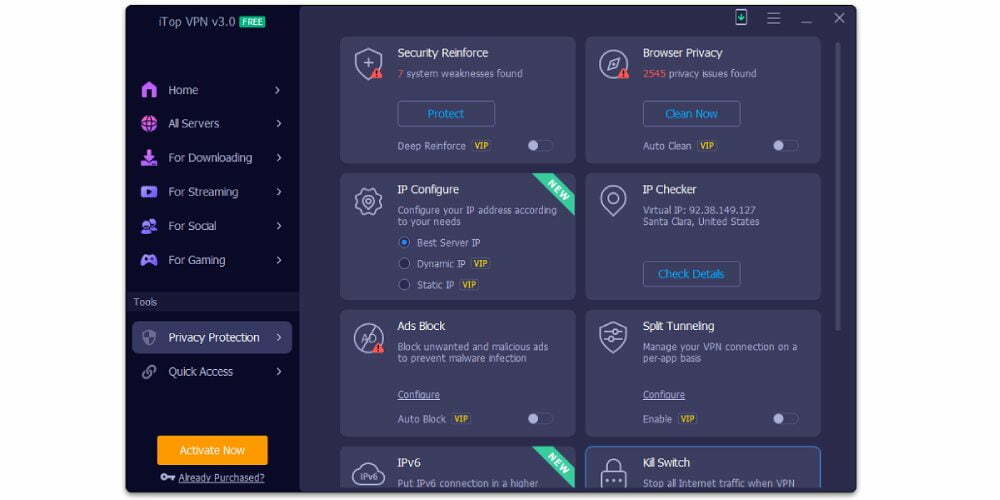
Some of the iTop VPN VIP Features
Unlimited bandwidth Means Limitless Freedom
While analyzing the best features of iTop VPN, I’ve realized that most security experts fail to mention the importance of bandwidth limit removal feature of VPNs. Your internet service provider (ISP) might throttle your internet speed during busy hours. The paid version of iTOP VPN helps you tackle this problem. As long as you are connected to the internet through an iTop VPN server, your ISP cannot monitor your internet activities; thus, cannot throttle your connection speed.
Does iTop VPN Block Ads?
iTop VPN comes with inbuilt ad blocker. This feature is available on the free version as well. You can avoid annoying ads, be it on Youtube or on websites, simply activating the adblocker tool on the app.
In order to activate iTop VPN’s ad blocker, head to the Privacy Protection tab and toggle the Ad Block button right to activate the ad blocker. That is it.
Can iTop VPN Clean Malware?
iTop VPN prevents malicious software from being installed on your device. This feature is quite weak in the free version. However, the paid version provides you with a decent protection. Of course, you shouldn’t expect it to perform as good as well-known pro antivirus software. Therefore, you ought not to rely on it to clean already infected files.
Get Rid Of Browser Junk
As you browse websites, your browser collects junk files such as cookies and cached images. Some of them can be useful but they get bulky in time and cause performance issues. iTop VPN software removes these junk files automatically from your browser. It works well with such mobile and desktop browsers such as Chrome, Firefox, Opera, Edge, Safari, IE, and Waterfox.
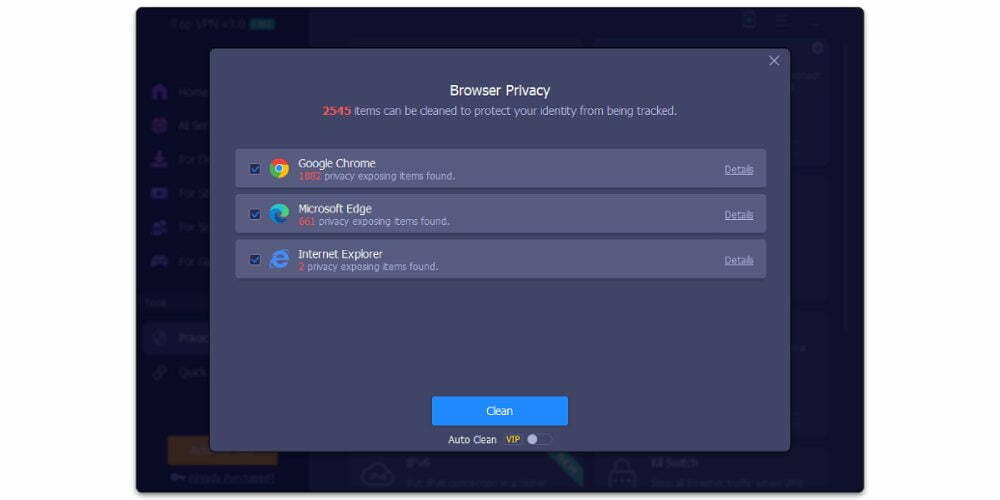
iTop VPN clears the junk files from your browser regularly
How iTop VPN Kill Switch Works
You can enable iTop VPN’s Kill Switch feature in case you access websites and apps that might be harmful to your online safety. Kill Switch immediately closes the connection tunnel and cuts off your internet connection in case VPN stops working. Your internet connection is restored once you are connected to a VPN server. This way your sensitive data is never exposed to malicious apps and websites.
You can also set iTop VPN to run automatically at startup so that you’ll have an encrypted internet connection at all times. This is especially good when you use a device for work mainly. If you hold sensitive data you might want to keep your device secured at all times.
iTop VPN Split Tunneling Provides Utmost Flexibility
One of the coolest features of iTop VPN is Split Tunneling. Majority of VPN services tunnel your internet connection for all the apps that you use. But, iTop VPN lets you choose the apps that you’d like to connect to the internet through VPN. For example, you can set your torrent client to connect to the internet via VPN while the rest of the apps don’t do it. This way you don’t compromise your internet speed for the other apps.
Prioritize IPv6
Some of the servers of iTop VPN offer connection via IPv6. It offers a faster and more secure connection than IPv4. Currently, the servers that offer IPv6 connection are located in Japan, France and Germany and the USA.
iTop VPN Privacy Policy and Encryption Technology
iTop VPN has no log policy, meaning that your data is not stored in the VPN servers. The data retention laws of their host country helps them keep this policy strong, as there is no data retention obligation in Hong Kong. According to Hong Kongese data protection law, data cannot be stored more than necessary. Companies like iTop can choose not to store customer data at all.
As for the encryption method, they claim that their encryption technology is military-grade and as robust as possible. However, there is not much information on this technology. Therefore, I abstain from making assumptions without seeing actual data. It is a leap of faith that you need to take in case you’d like to use this VPN service.
VPN Protocols Used by iTop VPN
There are certain well-documented and tested VPN protocols out there utilized by major VPN services. I’ve explained their pros and cons briefly while talking about the reviews of the best VPN services. Go check that page out if you’d like to learn more about the VPN protocols! Surprisingly enough, iTop VPN doesn’t use any of them. Instead, it offers TCP, UDP, and HTTPS. You’d probably let the software pick the ideal protocol automatically, however, it is good to know that these are your options.
TCP (Transmission Control Protocol) ensures safe and stable data transfer. It might be for you in case you handle sensitive data which needs to be handled carefully.
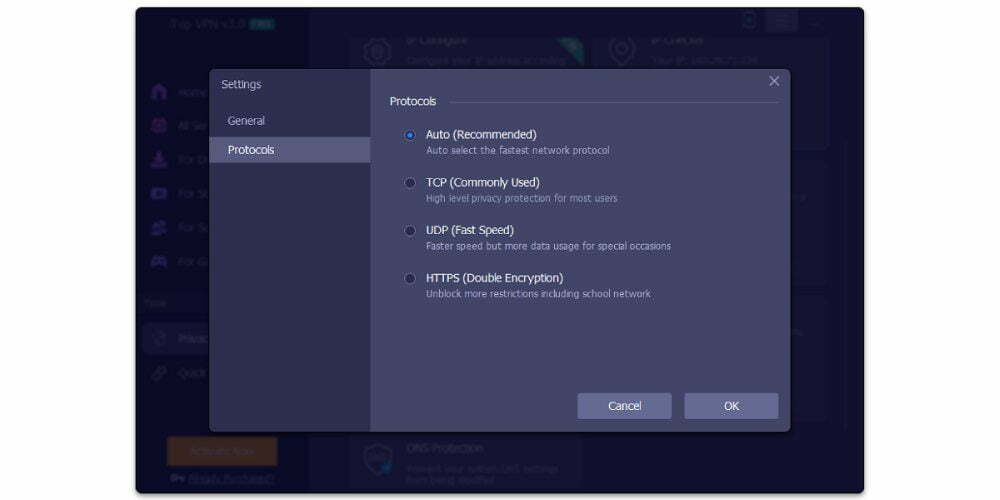
iTop VPN protocols
For speed, you might opt for UDP which stands for User Datagram Protocol. This is good for gaming and streaming. It is used for establishing low latency connections and decreasing response time.
HTTPS is already a well-known encryption method. Your connection with the web apps and sites is encrypted so that your identity is never exposed.
Where Are iTop VPN Servers Located?
iTop VPN has over 1800 servers in quite a few countries. There are also dedicated servers for certain games like PUBG, CS:GO, and Minecraft, social media platforms and streaming services such as Netflix, beIN Sports, Sling TV and Pluto TV.
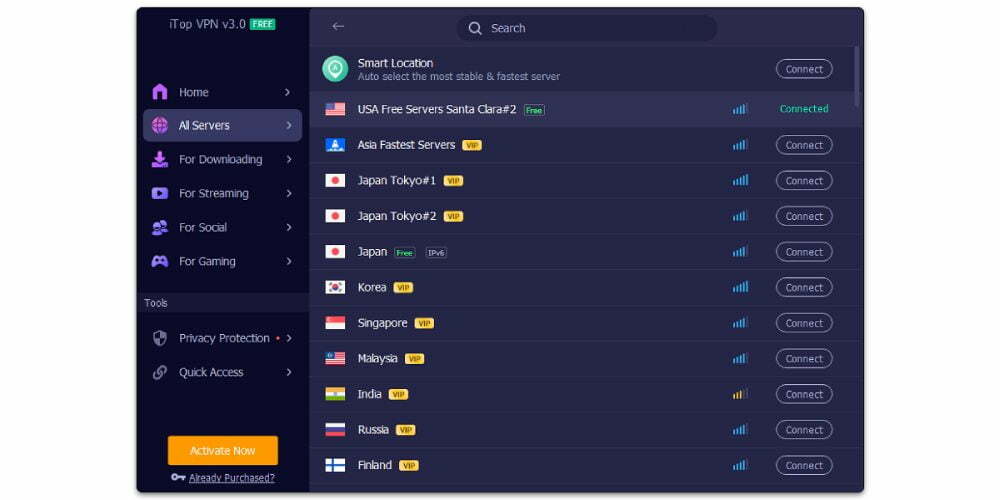
iTop VPN has 1800+ servers in over 70 locations
Here is the full list of the countries where iTop VPN servers are located:
Europe
Germany, Hungary, Austria, Czechia, Poland, Romania, Italy, Switzerland, France, Belgium, the Netherlands, Sweden, the United Kingdom, Spain, Russia, Ireland, Portugal, Iceland
Oceania
Australia
Asia
Turkey, Israel, United Arab Emirates, India, Bangladesh, South Korea, Thailand, Japan, Malaysia, Singapore
North America
Canada, the United States of America, Mexico
South America
Brazil
Africa
Egypt, South Africa
You can connect to the servers located in multiple cities in some countries like Germany and the United States.
In the free version, you can connect to the servers located in Australia, Germany, France, the UK, the USA, and Japan.
Unblocking GEO-Specific Streaming Services by iTop VPN
iTop VPN comes with dedicated servers to unblock libraries of such streaming services as Netflix, beIN Sports, Crunchyroll, Pluto TV, Sling TV, ITV, F1TV, DStv, 7plus, Hotstar, Hulu, Paramount+, HBO Max, Peacock, and Disney+.
You can also select a country directly in order to access the library of that country. I’ve managed to access US libraries of Netflix, HBO Max and Amazon Prime Video. However, I encountered speed issues occasionally. Therefore, I don’t consider iTop VPN among the best VPN services for streaming.
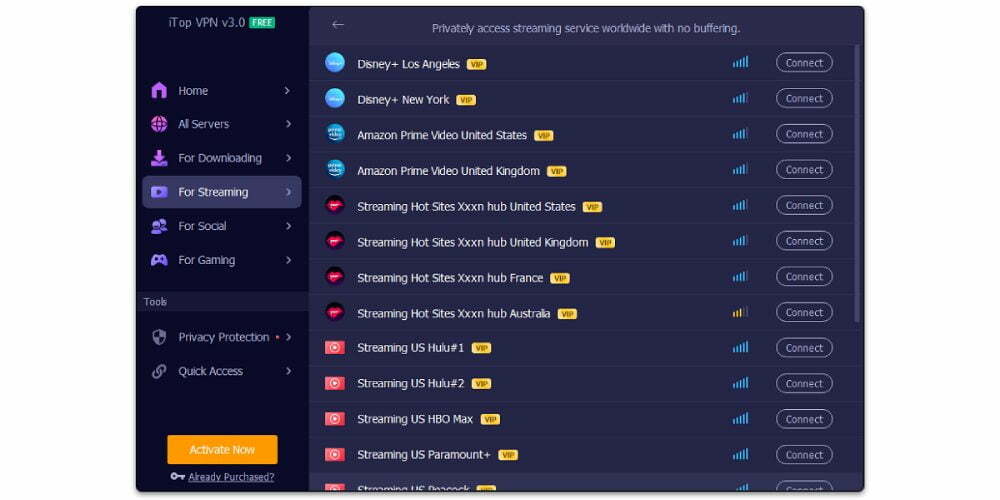
iTop VPN comes with streaming-specific servers for seamless and unblocked streaming
Does iTop VPN Work with Netflix?
As I mentioned previously, iTop VPN has dedicated servers for Netflix. So, yes you can use iTop VPN on Netflix. You can also choose one of the country-specific servers to access the library of a certain country. You can occasionally encounter speed issues with the other streaming services like HBO Max and Amazon Prime Video. However, I didn’t face any issues while streaming Netflix titles.
iTop VPN Speed Performance Ratings
iTop VPN’s speed performance was similar to the other high-end VPN services during the tests that I conducted. But, I have to mention that the speed highly depends on your internet connection speed and the speed of the server that you connect to. With a 1 Gb internet connection, I managed to get download speeds around 200 Mbs on the UK server. After connecting to the US server, I saw download speeds around 250 and 300 Mbs. That is pretty decent. However, there are significant differences among the servers in terms of download speed. Some of the servers can be quite slow; depending on the current load the speed can go down to 20 – 30 Mbs.
Let’s take a look at the speed performance stats of iTop VPN in detail! Here are my findings on the streaming, gaming and torrenting performance of iTop VPN:
iTop VPN Streaming Performance
This VPN service is not the best one for streaming videos despite the dedicated servers. It is great for Netflix and acceptable for HBO Max and Amazon Prime Video. However, as I said there are other VPN services that offer seamless streaming experience on many streaming services. Check out the best VPN services to find the right one for you!
iTop VPN Gaming Performance
iTop VPN has dedicated servers for such online games as Call of Duty: Warzone, PUBG, Roblox, Minecraft, CS:GO, Second Life, World of Tanks, Elyon, Lost Ark of Russia, and New World. It offers enough speed for decent online gaming if you play on mobile or desktop.

iTop VPN has quite a few servers dedicated to online gaming
Unfortunately, you cannot install iTop VPN on game consoles like Playstation and Xbox. Moreover, it is not possible to install it on the router directly. So, again it is a good alternative for gaming but not the best VPN service for gamers.
iTop VPN Torrenting Performance
iTop VPN has 5 P2P servers which can be used for torrenting. Under the list of servers, there is a tab called “For Downloading”. Simply choose that and select one of the servers based on the current speed (you can check the current server speed on the speed indicator).
Customer Support
In case you encounter an issue, would like to suggest something or complain about a malfunction, you cannot do it via live chat support. It is a big minus point iTop. I’ll write it on the blackboard with red chalk. However, you can send a message to the support team either using the Feedback tab in the app (click on the three horizontal lines and choose Feedback). Alternatively you can use the contact form on the iTop VPN website. You can find it in the footer menu under the Support tab.
Unfortunately, there is no other phone number, Whatsapp number or a Skype ID to reach a support agent. However, once you submit your message, a support agent will reply within 24 to 48 hours. It is definitely not the most efficient support team out there.
iTop VPN User Review
I talked about my professional view on iTop VPN up until now. Now it is time to talk about my feelings about it as a user. First of all, I really like the interface. It is simple and straightforward. I would even say it is foolproof. It is impossible to get lost while navigating through the app. You can see the current server load next to each server, which is also cool so that you know what to expect in terms of speed performance before connecting to a server.
iTop VPN app’s goodie bag is also full. There are features like Ad Block, Kill Switch, and Split Tunneling which I’ve mentioned a little bit more in detail above. These are the features that you think you might not really use but then you realize that they come in handy quite often.
I encountered speed issues occasionally but if you select one of the fast servers, you won’t have any issues in this regard. Moreover, there are dedicated servers for certain games, social media platforms and streaming services. It is something you really see in major VPN services.
To conclude my iTop VPN user review, I need to mention that it is a decent premium VPN service which comes with a free version. If you don’t have specific demands like government-grade security and don’t care much about the server locations, then it can be for you as it comes with an affordable price tag. However, I wouldn’t consider it among my favorites as there are not enough server locations and the support is not up to the industry standard.
 iTop VPN is a low-cost VPN which comes with some pro tools utilized by the The 36-month package comes with a price tag which is hard to beat. It is not a VPN app that would be the favorite of the professionals. However, it is quite alright for home users and students.
iTop VPN is a low-cost VPN which comes with some pro tools utilized by the The 36-month package comes with a price tag which is hard to beat. It is not a VPN app that would be the favorite of the professionals. However, it is quite alright for home users and students.- It has dedicated servers for gaming, streaming and torrenting.
- The app interface is simple and nice.
- It has a free version.
- It has affordable packages.
- It comes with cool features like Kill Switch, Ad Block and Split Tunneling.
- It has IPv6 servers.
- It has both mobile and desktop apps.
- You can pay with a credit/debit card or PayPal.
- It doesn’t employ the well-known VPN protocols like OpenVPN, WireGuard, IKEv2, and PPTP.
- It doesn’t seem to utilize a well-known encryption method.
- I faced occasional speed issues.
- There are not many support channels.
- The number of server locations is way below the industry standard.
- The app is not compatible with game consoles and routers.
Additional information
Specification: iTop VPN
|














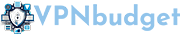
Dylan –
Basic but does the job. It is cheap, no I don’t mind it.