ExpressVPN
| Price | 4.5 |
|---|---|
| Security Measures | 9.1 |
| Performance | 8 |
| App Usability | 8 |
| Customer Support | 6.4 |
ExpressVPN offers a high-security VPN solution with over 5000 servers in 94 countries. You can use this VPN in countries like Iran, China and Russia as well. Your internet connection is secured with a government-level 256-bit AES encryption. You can use ExpressVPN to unblock GEO-specific libraries of the streaming services like Netflix, HBO Max, Amazon Prime Video, BBC iPlayer, Disney+ and more. Furthermore, you can contact the support any time of the day as live chat support works around the clock 24/7. Read the ExpressVPN for all the features offered by this popular VPN service.

Original price was: $12.95.$6.67Current price is: $6.67.
Description
ExpressVPN Review: Is It Worth Your Money?
Did you know that you could use ExpressVPN in countries like China and Iran and also unblock Netflix libraries with it? I’ll talk more about all these in a jiffy. In this ExpressVPN review, I’ll help you decide whether you should pay for an ExpressVPN subscription. I have to tell you that it is not the easiest decision at the moment. The reason for that is that ExpressVPN is still one of the most prestigious VPN services out there. But, the competition is fierce and their pricing is a tad bit higher than the other high-end VPN services.
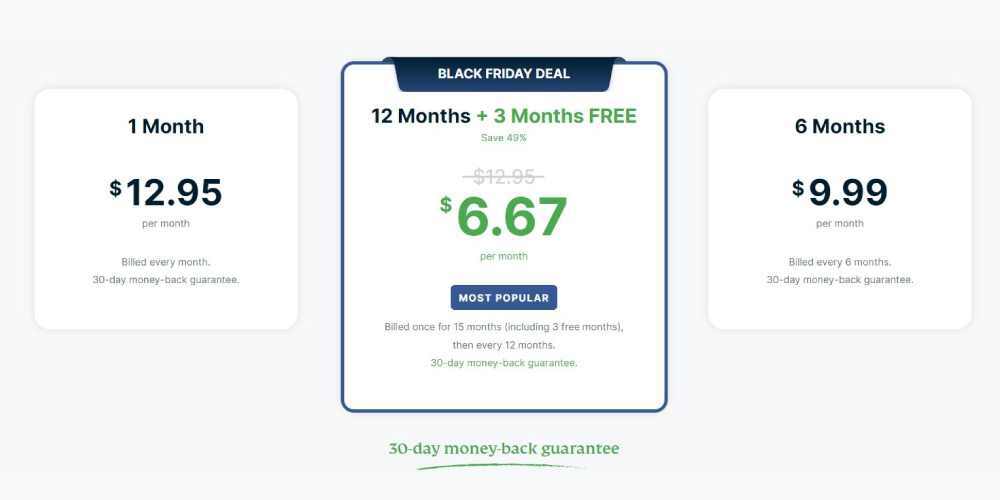
ExpressVPN Subscription Plans
Yes, the price might seem a bit higher. But, ExpressVPN offers smooth and fast VPN connection at all times, utmost security and powerful VPN solutions. It is a bummer that there is no free trial option. Ahh well, I come into the picture in this situation. I’ve tested it thoroughly and you’ll find my thoughts as you further read this ExpressVPN review. First things first, let’s talk about the costs of subscription plans! And then I’ll talk about findings regarding the security measures, unblocking streaming libraries, gaming and the special features of ExpressVPN.
How Much Does ExpressVPN Cost? What is the Cheapest Way to Download ExpressVPN?
You can get an ExpressVPN subscription for $6.67 per month if you decide to pay for a year. So, it would cost you $80.04 for a whole year. If you decide to opt for this plan, you’ll be charged the yearly fee upfront and then you won’t need to pay for anything for the rest of the year.
In case you have commitment issues and want to have a casual relationship with ExpressVPN, you can go for the monthly plan which costs $12.95. In today’s competitive VPN world, I cannot consider this amount among the best VPN deals. Check my other VPN reviews to find out better deals for yourself if you are looking for a short term VPN solution.
ExpressVPN offers one more package which has a relatively affordable price tag. The 6-month package costs $9.99 per month which means you need to pay $59.94 to be able to use ExpressVPN unlimited for 6 months.
These are the standard ExpressVPN subscription plans currently. While they are not the most appealing prices in the market, the value that you’ll get from ExpressVPN software might be worth the money. You can really put a price tag on the feeling of safety and calm mind, can you? Stay tuned for VPN discounts and coupon codes to sweeten your VPN deal.
Payment Methods Accepted by ExpressVPN
One of the best things about ExpressVPN is that it accepts payments with a lot of payment methods including bitcoin. You can purchase an ExpressVPN subscription using your debit or credit card as long as they belong to such payment processing networks as Visa, Mastercard, American Express, Discover, JCB, and Diners Club International.
As I mentioned previously, you can use bitcoin as well. This option comes handy if you reside in a country which is under sanctions or can’t get a credit or a debit card accepted internationally. For example, the residents of Russia, China and Iran purchase their VPN subscriptions with bitcoin mainly. By the way, you can use ExpressVPN in these countries to get around online restrictions.
Another popular ExpressVPN payment option is PayPal. It is a digital wallet used by millions of people globally. You can open a free PayPal account, head to the ExpressVPN website, choose your subscription plan and make your payment through the PayPal payment interface. This whole process would take only a few minutes.
If you live in the EEA, you can make a SEPA payment in order to avoid fees. Residents of China can use UnionPay to purchase an ExpressVPN subscription. Alternatively, you can use online wallets like iDeal, Qiwi, Sofort, giropay, Pix, Mint, Mercado Pago, EPS, Interac, and OneCard.
How to Cancel ExpressVPN Subscription and Get a Refund
You can cancel your ExpressVPN account within 30 days and get a full refund. In other words, you can test ExpressVPN for free. During this period of time, you’ll have access to all the features of ExpressVPN without restrictions. If you are not satisfied with it, you can request a full refund using the live chat support option on the ExpressVPN website.
In order to get a full refund from ExpressVPN, connect to a support agent using the live chat tool. Simply write that you don’t wish to continue using your ExpressVPN account and you request a full refund. That is it. Your account will be suspended and you’ll get your money back.

ExpressVPN works on all your devices
Detailed Look Into the Best Features of ExpressVPN
Now join me as I further dive deep into this ExpressVPN with the best features of this popular VPN service. First of all, you can use it pretty much anywhere including countries like China, Iran and Russia. Good quality VPN services are sought after in such countries as there are not many ways to get around the online restrictions imposed by governments or online platforms.
Secondly, you get to unblock streaming libraries and claim GEO-specific discounts as ExpressVPN has servers in 160 cities in 94 countries. It means you can connect to local servers in more than half of the entire world. That is pretty cool. As I’ll soon talk about in detail, you can connect to servers in many countries and don’t lose much of your internet speed. It is not a secret that when you use VPN you sacrifice your blazing fast internet speed. Well, ExpressVPN seems to tackle that issue to some extent. You can even play online games with low latency.
Moreover, you can have all these features on all your devices including your desktop computer, your mobile device, your smart TV and your game console. You can use ExpressVPN on 6 of your devices simultaneously if you want to. Well, you can actually connect all your devices to a VPN server installing ExpressVPN on your router. However, there is a trick which makes your job even easier. You can simply buy an Aircove and don’t worry about connecting your devices to VPN anymore.
Aircove ExpressVPN Router Review: One VPN for All Your Devices
Aircove is a router produced by ExpressVPN which comes with a built-in VPN. Once you start using Aircove, all the devices that connect to the internet through this router will be using VPN automatically. From that moment on, your privacy will be secured at all times, you won’t be dealing with GEO blocks, and you won’t be bothered installing any VPN software.

ExpressVPN router allows you to connect all your devices to VPN simultaneously
The best thing is that you don’t need to sacrifice your internet speed at all. With this router you can get fast Wifi 6 speeds up to 1200 Mbps. You can order your Aircove easily on reliable marketplaces like Amazon. I forgot to mention that it looks pretty cool as well.
Keep Things Simple & Use ExpressVPN Chrome Extension
Speaking of keeping this simple, you can choose to connect only your browser to VPN and switch it on and off while using certain websites. For that purpose, ExpressVPN offers browser extensions. You can use the ExpressVPN browser extension on Chrome, Opera, Brave, Edge and Firefox. You can install it directly through the extension store of your browser.
Reduce Ping for Smooth Gaming Experience
I mentioned that you lose internet speed while using VPN. This worries gamers like me a lot. However, ExpressVPN promises that you’ll have minimum lags while gaming online providing lower ping and latency. While gaming you won’t realize any significant delays while getting protected against DDos attacks as your IP is masked.
You can also connect to any of the 5000+ servers of ExpressVPN to play online games which are not available in your country. Moreover, if your ISP throttles your speed during busy hours, you can get around it as your ISP cannot track your internet activities.
Stay Always Safe with Kill Switch
One of the coolest features of the high-end VPN service that I personally love is Kill Switch. In certain times you cannot avoid losing your VPN connection to have utmost privacy and security at all times. You cannot afford DNS leaks when you think you are protected and enjoying your online freedom. Kill Switch comes into play in cases when you are disconnected from the VPN server for some reason. Your VPN software kills your connection immediately if you are disconnected from the VPN server for some reason and then restores your internet connection once you are reconnected to the server.
ExpressVPN Mobile App Review
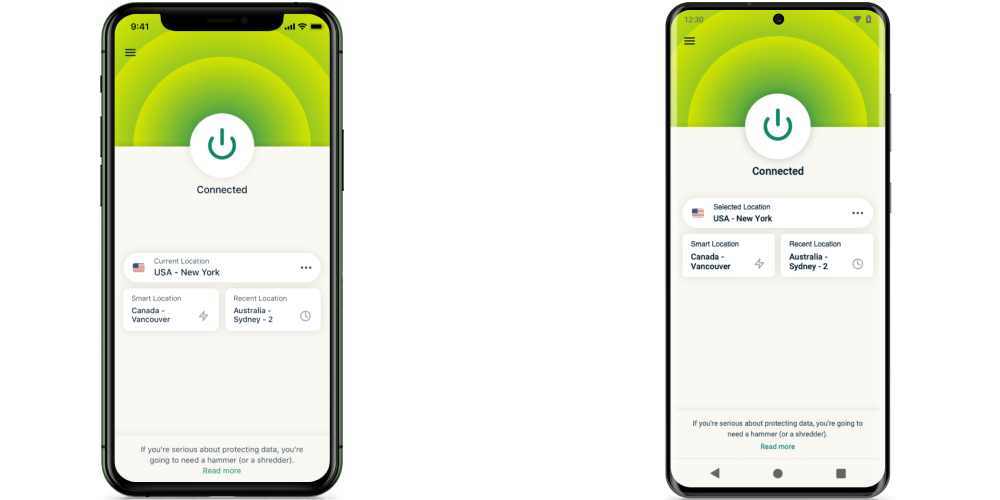
You can download ExpressVPN from Play Store and App Store
You can enjoy all these features on your mobile as well. ExpressVPN mobile app can be downloaded on your Android or iOS device from Play Store and App Store. Moreover, you can try the ExpressVPN mobile app for free for 7 days. You don’t need to pay anything during this time. You are charged only afterwards. Of course, you can cancel your free subscription anytime so that you won’t be charged once your trial is over.
Does ExpressVPN Work With Netflix and Other Streaming Services?
You can use ExpressVPN on many streaming services including Netflix, HBO Max, Amazon Prime Video, hulu, BBC iPlayer, Youtube TV, ESPN, Discovery+, Disney+ and more. Since you can connect to thousands of servers in 94 countries, you can pretty much unblock any streaming library that you want any access to your favorite shows.

ExpressVPN works on Netflix
While testing ExpressVPN on Netflix, I didn’t encounter any speed issues. I managed to unblock the US library and didn’t encounter any issues while streaming the shows that I watched. I ran the test both on mobile and desktop devices. ExpressVPN passed the test on both of them.
You Can Use ExpressVPN on Your Smart TV
ExpressVPN can be used on your smart TV as well. If you have a smart TV such as an Android TV or an Amazon Fire TV stick, you can install ExpressVPN on your device and unblock GEO-specific streaming libraries with it without any issue.
Installing ExpressVPN on your smart TV is pretty easy. If you have an Android TV, simply head to the Google Play Store and type ExpressVPN in the search bar and hit the search button. Select ExpressVPN from the list. You’ll see a box pop up, there click on install. Once the app is installed, click on the Open button. Afterwards, you only need to enter your ExpressVPN login details and you can enjoy the features of your VPN software.
In order to use ExpressVPN on Amazon Fire TV and Fire Stick, open the main screen and click on the search button. Type ExpressVPN on the search bar. Once you are on the right page, click on the download button. Once the app is installed, click on the open button. Enter your login credentials on the welcome screen of ExpressVPN. Congratz! Now you have ExpressVPN on your Amazon Fire TV.
ExpressVPN Privacy Policy and Encryption Technology
ExpressVPN doesn’t keep logs of your internet activity. Neither your identity nor the websites/apps that you use are archived in data folders. Of course, the moment you connect to a VPN server, the server knows your identity and your destination. However, this information is deleted immediately as you browse. So, you don’t leave footprints behind. It is mainly thanks to the data retention laws of the British Virgin Islands where ExpressVPN is located. The laws of the British VIrgin Islands do not require companies to retain and share the data of the clients.
ExpressVPN doesn’t keep your data stored, that we know. But can hackers access your data? ExpressVPN utilizes 256-bit AES encryption technology which is used by governments to protect classified documents. The communication between your computer and the websites and apps that you use is encrypted by the VPN server that you connect to. This way your internet service provider cannot track your internet activities. Also, the websites and apps that you use wouldn’t know who you really are as your IP is masked.
ExpressVPN Protocols
One of the most obvious indicator of a good VPN is the protocols utilized by it. VPN protocols define how the traffic is routed through secure VPN servers. There are different protocols that serve to different purposes. ExpressVPN employs popular VPN protocols like OpenVPN, IKEv2 and their proprietary VPN protocol Lightway. OpenVPN is among the oldest and most trusted VPN protocols. This open-source protocol is known for providing iron-clad security. IKEv2 is a relatively new VPN protocol which provides exceptional connection speed. The third protocol used by ExpressVPN is their own Lightway. It uses wolfSSL which is tested heavily under different circumstances. It is a vast and secure VPN protocol. Moreover, it is an open-source protocol which can be found on GitHub.
I explain the ExpressVPN protocols here so that you can choose the right one for yourself. However, in case you don’t want to deal with such details, you can also let the VPN software choose the optimal protocol for you automatically. The choice is yours.
Full List of ExpressVPN Server Locations
ExpressVPN has over 5000 servers in 160 cities in 94 countries. Here is the full list of ExpressVPN server locations:
Americas
Argentina, Bahamas, Bolivia, Brazil, Canada, (Montreal, Toronto, Vancouver), Chile, Colombia, Costa Rica, Ecuador, Guatemala, Mexico, Panama, Peru, the United States, Uruguay, Venezuela
Europe
Albania, Andorra, Armenia, Austria, Belarus, Belgium, Bosnia and Herzegovina, Bulgaria, Croatia, Cyprus, Czechia, Denmark, Estonia, Finland, France, Georgia, Germany, Greece, Hungary. Iceland, Ireland, Isle of Man, Italy, Jersey, Latvia, Liechtenstein, Lithuania, Luxembourg, Malta, Moldova, Monaco, Montenegro, Netherlands, North Macedonia, Norway, Poland, Portugal, Romania, Serbia, Slovakia, Slovenia, Spain, Sweden, Switzerland, Turkey, Ukraine, the United Kingdom
Asia Pacific
Australia, Bangladesh, Bhutan, Brunei, Cambodia, Hong Kong, India, Indonesia, Japan, Kazakhstan, Laos, Macau, Malaysia, Mongolia, Myanmar, Nepal, New Zealand, Pakistan, Philippines, Singapore, Sri Lanka, Taiwan, Thailand, Uzbekistan, Vietnam
Middle East & Africa
Algeria, Egypt, Israel, Kenya, South Africa
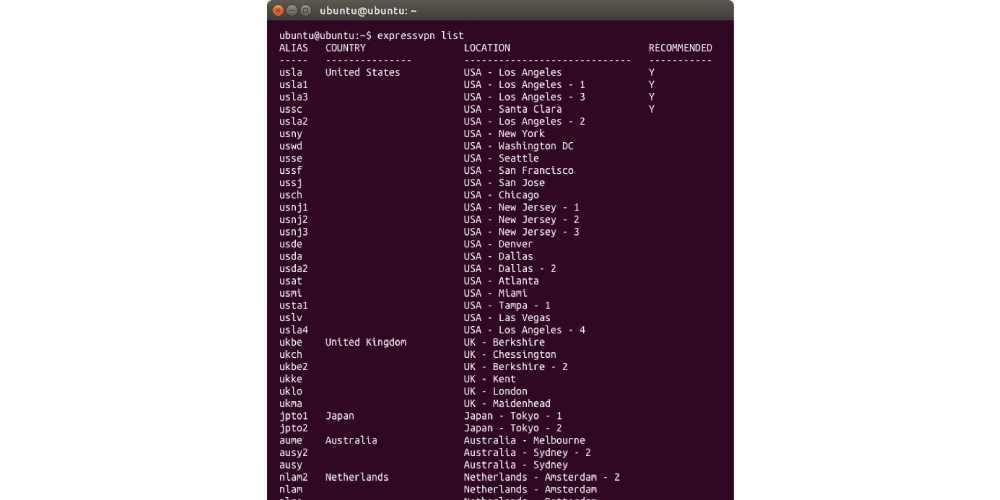
ExpressVPN works with Linux as well
Does ExpressVPN Work in China and Iran?
ExpressVPN is one of the few reliable VPN services that are available in countries like China, Iran and Russia. VPN usage is increasing massively in Iran and China due to the online restrictions imposed by the governments. People don’t have much of a choice besides using a VPN service in order to access global online platforms such as search engines, social media platforms and streaming services.
There are millions of people who rely on social media to communicate with their loved ones, keep their business alive, and stay in touch with the world. Some governments tend to restrict social media access in case they think social media is harmful to their security for some reason. These things happen in the real world and people don’t have any option but to use VPN to retain their online freedom.
Today in China you cannot use the most popular social media accounts like Facebook, Instagram and Twitter. They have their own social media platforms like Weibo and WeChat. Google services are not available there either. If you travel to China your most obvious option to search things online is using Baidu. But, most travelers, expats and Chinese residents get around using VPN services like ExpressVPN. In fact, there is quite an increase in VPN usage in China recently.
Iranian government also uses methods of banning social media during social unrest. Because, they believe people gather around using social media accounts. Since social media has become an indispensable part of life, people use VPN services in order to access platforms like Youtube, Twitter and Facebook. According to the statistics disclosed by CNBC, the VPN demand increased in Iran by 2164% right after the government decided to ban WhatsApp and Instagram in September.
If you reside in Iran, you can purchase your ExpressVPN subscription using bitcoin. For the residents of China, bitcoin can be a good payment solution as well as UnionPay.
Use ExpressVPN to Remove Online Restrictions in Russia
Use of VPN is prevalent in Russia as well. Due to the recent sanctions on Russia, many international online platforms are not available in the country anymore. Russian citizens need to use VPN in order to access online services like Airbnb, Booking.com, Amazon, Netflix, PayPal, Snapchat, and Spotify.
They consider themselves as the best VPN in Russia. I don’t know about that as I haven’t reviewed all the VPNs that are available in Russia. Nevertheless, I can comfortably say that ExpressVPN works in Russia and it offers a quite satisfactory VPN solution for people who are fed up with online sanctions. Residents of Russia can purchase an ExpressVPN subscription easily using a bitcoin wallet or QIWI.
ExpressVPN Speed Performance Ratings
While preparing this ExpressVPN review, I ran speed tests on different days and times. The outcome of the test was similar to what I expected. As I mentioned a few times in this ExpressVPN review, it is natural to lose some of your internet speed when you use VPN. It is because your device doesn’t connect to the server of the website or app that you use. Instead it connects to a VPN server which encrypts the communication and then redirects your device to the destination. Hence, there is a certain loss in speed. During my tests I realized that ExpressVPN manages to keep the loss at a minimum.
Previously I tested VPN apps that took away 20-30% of my internet speed. However, ExpressVPN speed tests proved that it is not among such mediocre services. You can enjoy ExpressVPN with only an insignificant speed loss around 3-5%. Therefore, you won’t experience any serious lag while playing online games as long as you have a fast and steady internet connection.
How to Create an ExpressVPN Account
Creating an ExpressVPN account is quite simple. Go to the ExpressVPN website, click on the Get ExpressVPN button. Afterwards, choose the plan that suits the best to your needs, enter your email address and select a payment method. Once you enter your payment method, the sum will be deducted from your account and your ExpressVPN account will be active immediately. You’ll receive the details of your account via email.
ExpressVPN Cancellation Policy
You can cancel your ExpressVPN subscription anytime you want. However, if you’d like to get a refund, you need to cancel it within 30 days. You can test ExpressVPN for 30 days and get a full refund, no strings attached. If you choose a monthly plan and don’t cancel it within 30 days, you can cancel your subscription anytime and you’ll be charged only for the month that you’ve paid for.
If you choose a 6-month or 1-year plan, you can cancel it anytime you want. You’ll be charged only for the amount of months that you’ve used ExpressVPN. The rest of the sum will be refunded to you.
ExpressVPN Customer Support
ExpressVPN offers 7/24 support. If you have any question or an issue with your VPN app, you can contact the live chat support anytime you want. Live chat option is available on the ExpressVPN website. Once you head there you’ll see the live chat with us button on the right corner.
Alternatively, you can send an email to [email protected] in case you have a question, concern or a problem that needs to be addressed. A support agent will reply to your email within a short time. You can also check the FAQs section where you might find answers to your questions.
ExpressVPN User Review
I explained my findings as an internet security expert. Here is what I think about ExpressVPN as a user without getting into technical details. First of all, the app’s user interface is quite simple both on desktop and mobile versions. Creating an account, paying and connecting to a VPN server takes literally several minutes. If you need it for an urgent task, you can get it up and running without worrying about the setup time.
Secondly, the speed test results impressed me quite much. I managed to live stream events without any significant lag. Also, torrenting performance was fine as well. You can connect to servers in 94 countries and almost all of them provide you with decent speed. That is impressive.
Last but not least, such innovative VPN solutions as Aircove puts ExpressVPN a step ahead of the competition as most decent VPN services provide similar services. But coming up with extra services like a special VPN router indicates their will to take the game to a different level.
Of course it is not all sunshine and roses. ExpressVPN software lacks in-built tools like an ad blocker and an antivirus. I can hear you say that a VPN doesn’t have to have such tools anyhow. Yes, you are right. But, if you are offering an all-in-one internet security solution, you should offer such tools that people love to use on a daily basis. Also, the subscription plans might not be affordable for many people. If you are a person who works in front of a computer or handles important tasks on a computer besides streaming shows and reading news, then $6.67/month might not be too much for you. However, keep in mind that there are other decent VPN services that come with half the price tag of ExpressVPN. Checked the latest VPN reviews to see the prices and features of the other VPN services.
Additional information
Specification: ExpressVPN
|












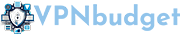
Phoenix –
Way too expensive. There are same quality options which are cheaper.