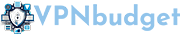Are you a fan of the popular Call of Duty Warzone game? Want to play it on your mobile, but are not located in Australia? Don’t worry! You are not alone, as many Call of Duty fans are looking for an answer to the questions of “How to download Call of Duty Warzone mobile outside Australia” right now. The reason is that Activision soft launched the game in the Australian Play Store and App Store. The game will be available worldwide in the first quarter of 2023 most probably. However, if you’d like to be among the first people to play the game, you need to reside in Australia. Or do you?
Without further ado, I’ll tell you how to get your hands on this game right now. Downloading Call of Duty Warzone mobile outside Australia is possible with the help of a Virtual Private Network (VPN). VPNs are a great tool for bypassing geographical restrictions and allowing you to access region-locked content. In this guide, I’ll tell you all you need to know about how to download Call of Duty Warzone mobile outside Australia using a VPN. So, if you’re looking for a way to get your hands on this popular game, keep reading!
iTopVPN Best Value
What is a VPN and Why Use It?
VPN stands for Virtual Private Network. It is a service that allows you to:
- Unblock websites – VPNs allow you to bypass censorship and access websites that are blocked in your country.
- Access geo-restricted content – If you are traveling or living abroad, you might want to access content that is specific to your home country.
- Protect your privacy – VPNs encrypt your traffic, which means that your internet service provider (ISP) cannot see your online activities. This protects you from ISP surveillance, including your ISP logging your browsing history.
- Remain anonymous online – VPNs keep your identity hidden from those who might want to track you. Avoid Internet throttling – Some ISPs artificially slow down their customers’ internet connection. (This is particularly true in places where governments have control over the ISPs.)
- Play Call of Duty Warzone Mobile outside Australia during the beta testing period.
How to choose a VPN for Downloading Call of Duty Warzone Mobile Outside Australia?
The VPN that you choose to play Call of Duty Warzone Mobile outside Australia has to have servers located in Australia. That is the first thing you need to check. All the best VPN services reviewed by VPNbudget have servers in Australia. But, you don’t need to check them all, as I’ll list the best VPNs to play Call of Duty Warzone Mobile on your mobile device in jiffy.
The second important VPN feature that you need to pay attention to is the security measures taken by the VPN service. Look for protocols, such as OpenVPN, that are known to be secure. Also make sure that the VPN you choose has the features you need. Do you want a VPN that allows you to use a proxy browser? Do you need a VPN that allows you to unblock websites? These are the questions that you need to ask while looking for the right VPN app to play Call of Duty Warzone Mobile. Furthermore, if you plan to stream or play online games, then you will want to make sure that the VPN you choose does not slow down your internet connection.
All the VPN services mentioned in this article tick all these boxes. I am here to make your job super easy to choose the right VPN service. You only need to decide the right value for money service that is appealing to you. That is it.
Best VPNs for Downloading Call of Duty Warzone Mobile Outside Australia
My first VPN recommendation to play Call of Duty Warzone outside Australia is ExpressVPN. With over 5000 servers in 94 countries and special gaming mode, ExpressVPN is a great choice for downloading Call of Duty Warzone mobile outside Australia. It offers a secure and smooth online gaming experience with reduced ping and latency. In addition, ExpressVPN has a wide range of security protocols, a no-logs policy, and a kill switch. You can get the cheapest ExpressVPN package for only $6.67/month. See our detailed ExpressVPN review to learn more about the price plans of this popular VPN service. Alternatively, you can click here to download it to play Call of Duty Warzone outside Australia now.
My second recommendation is iTopVPN. It is another top-notch VPN service which has high-speed servers in Australia. This VPN has strong security features, a robust server network, and allows you to connect up to 5 devices simultaneously. It has over 1800 servers in 79 countries. So, you can use it for streaming, gaming, torrenting, or getting GEO-specific discounts. The best thing about iTopVPN is that you can get it for only $1.66/month. Read the iTopVPN review to learn more about the cool features and subscription plans of this price/value monster VPN app. If you’d like to download it immediately, click here.
The number three in my list of the best VPNs to play Call of Duty Warzone Mobile outside Australia is NordVPN. It is another excellent VPN service perfect for mobile gaming with close to 5500 servers in 60 countries. NordVPN has high-speed servers in Australia as well. It employs robust encryption technology and the best VPN protocols out there. What makes NordVPN special is its easy-to-use mobile app and the security features like compatibility with the Tor browser. You purchase a NordVPN subscription for $3.99/month. Take a look at the NordVPN review to learn more about the available VPN packages and other cool features of NordVPN. You can also click here to create a NordVPN account and download the app right away.
How to Use a VPN to Download Call of Duty Warzone Mobile Outside Australia?
Before you can start using a VPN, you need to download and install it on your device. The VPN apps that I mentioned above can be downloaded from both Play Store and App Store. You simply need to open your application marketplace, type the name of the VPN app that you’d like to install on your device and click on the Install button. Once it is installed, enter your login credentials. Once you are in the app, choose one of the servers located in Australia. That is all. You are ready to play Call of Duty Warzone Mobile wherever you are.
Now that you have a VPN app on your mobile device, it is time to download Call of Duty Warzone Mobile outside Australia. Simply download the game from either Play Store or App Store depending on what OS that you use on your gadget. Make sure that you are connected to a VPN server in Australia before you start downloading the game from the app market. The VPN apps mentioned in this article keeps your device secure while protecting your privacy. So, you don’t need to switch off your VPN connection while playing Call of Duty Warzone Mobile.
Call of Duty Warzone Mobile System Requirement
You can play Call of Duty Warzone Mobile on both Android and iOS devices. If you have an Android-powered phone, you need to have a mobile graphics card which is a Qualcomm Adreno 618 or better. If you use an iOS device, you need to have iPhone 8+ or a newer version to be able to play Call of Duty Warzone Mobile. As for the minimum memory requirement, your device’s RAM capacity needs to be at least 3 GB.

All in all, it is disappointing news that Call of Duty Warzone Mobile is available only in Australia for now. It is true that it’ll be available globally in a few months. But still why wait if you can play it right away. Fortunately, it is possible to download Call of Duty Warzone Mobile outside Australia with the help of a VPN. To do so, simply choose a VPN with a large server network, connect to a VPN server in Australia, and log into your account. Once you’ve done that, you can download the Call of Duty Warzone Mobile, just like any other Australian player! Remember, a VPN is a great tool for unblocking geo-restricted content, protecting your privacy, and remaining anonymous. With that in mind, it’s important to choose a reliable VPN and to use it correctly. With a VPN, you can download Call of Duty Warzone Mobile outside Australia and enjoy this popular game.